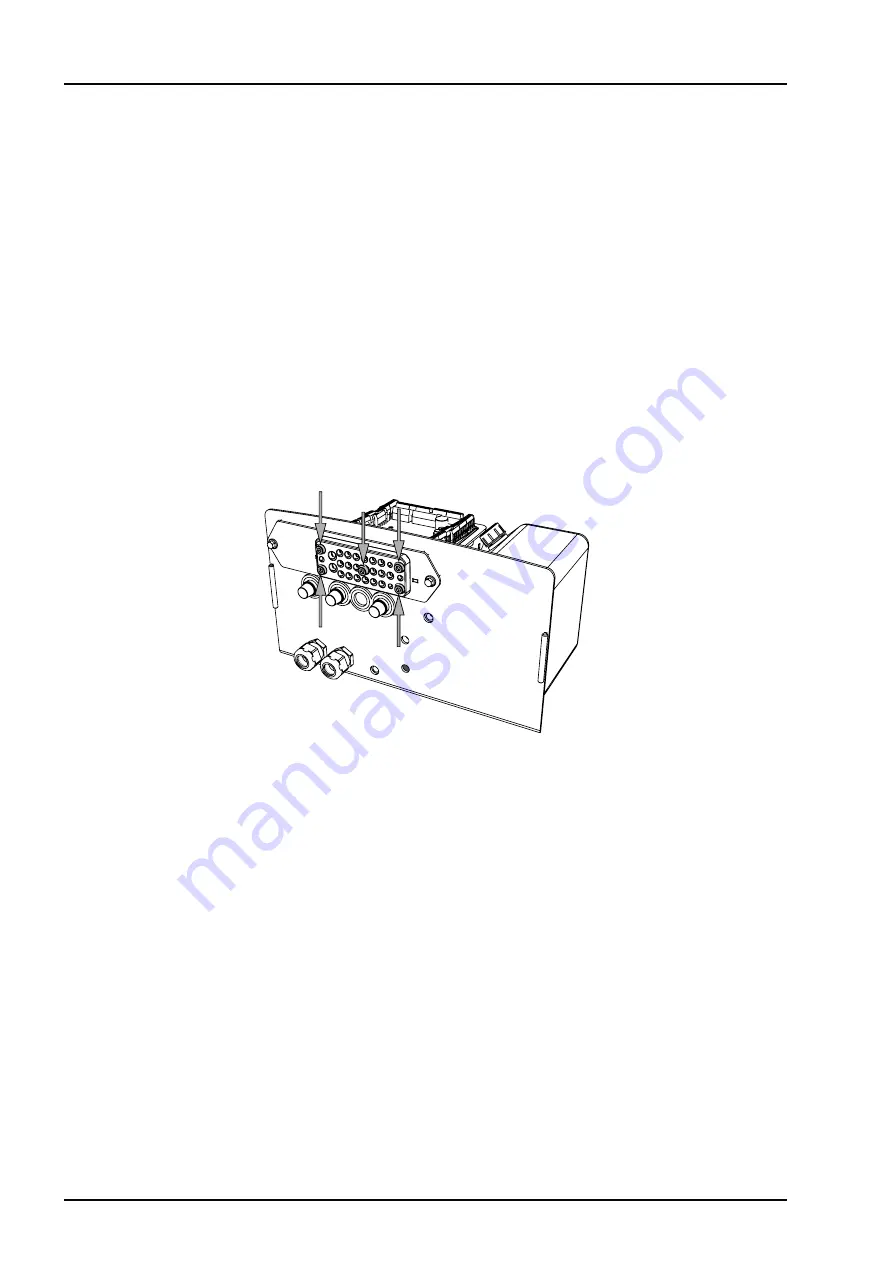
26
Connection
www.zepro.com
ZHZ 500/600-850
7
Connection
7.1
Cable grommet
7.1.1 Before cable connection
To be able to install/remove/adjust the cables in the cable grommet, the five screws must be loosened.
1.
Loosen the five screws on the cable grommet, see
Fig 35. Cables can now be installed/removed/adjusted
in the grommet. The cable should be installed together with existing cabling using cable ties.
Fig 35. The cable grommet's five screws
7.2
Connection
1. Run the cabling through the grommet.
2. Connect the relevant controller. See section 7.4. When connecting more than 3 controllers or 2 controllers
with two-handed grip, connect via connection card. See section 7.5.
3. Where applicable, connect the angle sensor. See Section 8.1.
4. Where applicable, connect cab switch (CS) and open platform alarm. See Section 7.6.
7.3
After connection
1.
When all cables are suitably located in the cable grommet, tighten the five screws; see
Fig 35.
Tightening torque: 5 Nm.
Содержание ZHZ 500
Страница 2: ......
Страница 28: ...28 Connection www zepro com ZHZ 500 600 850 7 5 Connection card ...
Страница 43: ...Registration 43 www zepro com ZHZ 500 600 850 ...
















































