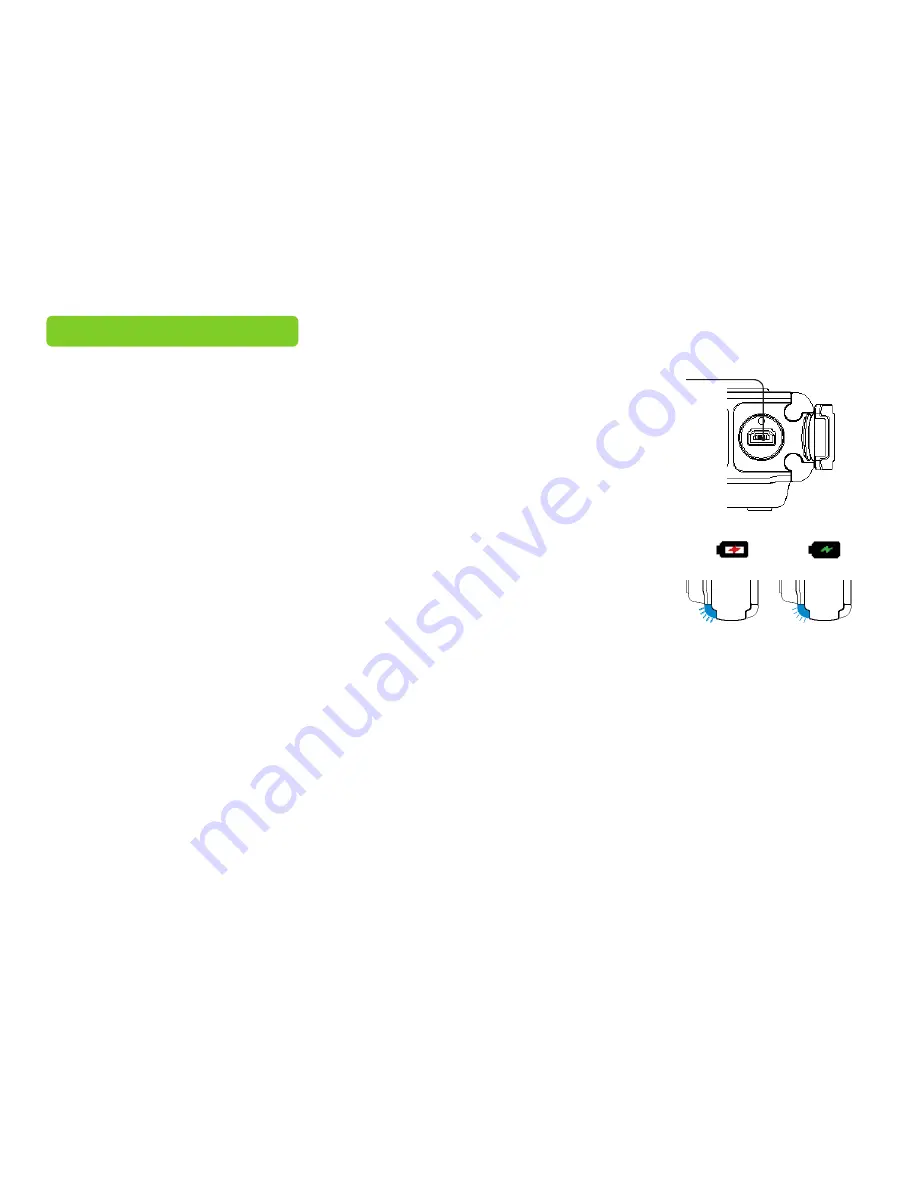
CHARGING THE BATTERY
Charging times depend on the combination Zepcam and charger model.
These times are indicators, actual times can vary!
CHARGING the BATTERY
CHARGING INDICATORS
CHARGING TIMES
Led on =
Charged
USB CONNECTOR
Flash =
Charging
Zepcam
Zepcam XT
Normal
charger
6-8 hours
12-16 hours
Fast charger
3-4 hours
6-8 hours
Before using the Zepcam, the Zepcam must be charged via the USB connection under
the rubber cover on the Zepcam recorder.
The Zepcam can be charged by:
•
Connecting the Zepcam recorder and charger with the USB cable
•
Connecting the Zepcam recorder and PC with USB cable
(Charging by computer takes more time to charge)
•
Using the external battery
If the Zepcam is charging it is indicated by the following indicators;
•
On screen; battery sign indicator:
Red flash: Battery is charging
Green
flash:
Battery
is
charged
•
On Zepcam; LED charger indicator status: Blue LED flashing: Battery is charging
Blue LED on: Battery is fully charged
For fastest charging results make sure the Zepcam is switched off
Process of charging the battery.
10
Содержание T1
Страница 1: ...ONLINE MANUAL ZEPCAM T1 ZEPCAM T1 XT ZEPCAM T1 LIVE...
Страница 2: ...2...
Страница 15: ...15...
Страница 16: ...RECORDING Recording preparations Recording Movies Playing movies at Pc mac 16...
Страница 38: ...38...

























