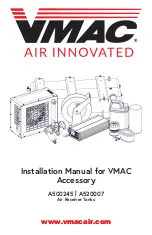Page
15
of
15
Troubleshooting
:
Issue
Reason
Solution
ePruner will not start
Battery Depleted
Charge Battery
Disconnected Battery
Connect Battery
Power Switch Off
Switch On
Power Switch Failure
Notify Dealer
Runs abnormal
Connector Damaged
Notify Dealer
Trigger Switch Damaged
Blade super hot
Blade Dull
Sharpen Blade or Replace
Blade Damaged
Sharpen Blade or Replace
Lubrication Low
Apply Grease to Blade
Cutting surface bad
Friction Force added
Apply Grease to Blade
Dirt on Blade
Clean Blade
Blade Dull
sharpen blade or replace
artifice not enough
Read Instructions carefully
Battery Depleted
Charge battery
Red LED flash on charger
Battery not fully charged
or fully inserted in charger
Charge or re-insert the
battery to charger
Charger not connected to
power
Re-connect
Electrode dirty
Clean dirt
Battery failure
Replace battery
Charger failure
Replace charger
Two warning notes / two
warning notes repeat
10 times
Signal for blade opening
failure, shear is in need of
repair
Notify Dealer
Three warning notes / two
warning notes repeats 10
times
signal for cutting closing
positioning fail, shear is in
need of repair
Notify Dealer
Four warning notes/ two
warning notes repeats 10
times
motor failure, shear is in
need of repair
Notify Dealer
Ten warning notes/ two
warning notes repeats 10
times
Minor maintenance needed Add grease to worm drive
Five long warning notes /
repeats 10 times
Major maintenance needed Notify Dealer