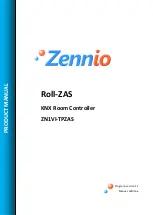ZENN
iO
AVANCE Y TECNOLOGÍA
vwww.zennio.com
8
8
2. CONFIGURATION
2.1. ROLL-ZAS APPLICATION
The Roll-ZAS application allows controlling a series of functionalities in a domotic installation
in a simple and intuitive way.
There are several parameters that refer to the
general functionality
of the controller, such as:
luminosity, touch panel locking, initial update, internal sensor, contrast, buzzer sound, presence
simulation, etc.
Pages
The information shown in the Display is divided into pages. It is possible to enable and
configure up to a total of
4
different
button pages
(Page 1-4), as well as the specific pages
Configuration
,
Security
,
Indicators
and
Screensaver
. All of them are explained in detail in
section
3.3 Pages
of this manual.
The access and navigation through the configured pages is explained in section 2.3.
Inputs
ZAS incorporates 2 opto-coupled inputs each of which may be individually configured as a
switch/sensor,
a
temperature probe
or a
movement detector
. Depending on the selected
configuration, it is necessary to connect different external elements to the ZAS inputs: push
buttons or switches, temperature probes (like
Zennio
ZN1AC-NTC68
) or movement sensors
(
Zennio
ZN1IO-DETECT
).
Thermostats
ZAS allows enabling and configuring in an independent manner
up to 2 thermostats
, with the
"Building" functionality. How they work and the ETS configuration of this kind of thermostat is
detailed in the specific documentation "Zennio Building Thermostat", available at: