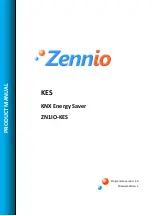ZENN
iO
AVANCE Y TECNOLOGÍA
vwww.zennio.com
13
13
Note
:
Regardless of the selected period (0-30 days), the re-sending of the last monthly
values will not work unless at least one channel (A, B, C) is active and unless at least one
monthly value has been enabled under the “Active Energy” screen.
Sending of daily, weekly and monthly peak power values:
allows enabling the
periodic sending of the instant value of daily, weekly and monthly peak power, with the
option of selecting a cycle time of 1, 2, 3, 4, 6 or 12
hours (choosing “0” disables this
sending). This way, the peak power values that had been enabled under
“Active Power”
(see section
3.5. Active Power
) will not only be sent when corresponding for each one (at
the end of the day, the end of the week or the end of the month) but also every time the
selected period expires, letting the bus know how the peak values change during the
current day, week and month.
Note
:
Regardless of the selected period (0, 1, 2, 3, 4, 6 or 12 hours), the sending of the
peak power values will not work unless at least one channel (A, B, C) is active and unless
at least one of these peak values has been enabled under the “Active Power” screen.
Reset after Request?:
when enabled
(“Yes”), the value of the communication objects
and variables related the total consumption in a particular channel (A, B, C) will become zero
every time KES responds to a local request for the consumption values of that channel. This
local request is ordered by sending the value
“1” through the object “[Cx] Request”. (See
section
3.3. Channels
for further information).
Channels A, B and C:
allows selecting what channels will be used for measuring. Once
enabled
(“Yes”), the menu on the left will include a tab for the configuration screen of each
active channel (see section
3.3. Channels
).
Logical functions:
when enabling this parameter, the menu on the left will include a tab
for the configuration screen of the logical functions. See section
3.6. Logical functions
for
further information.