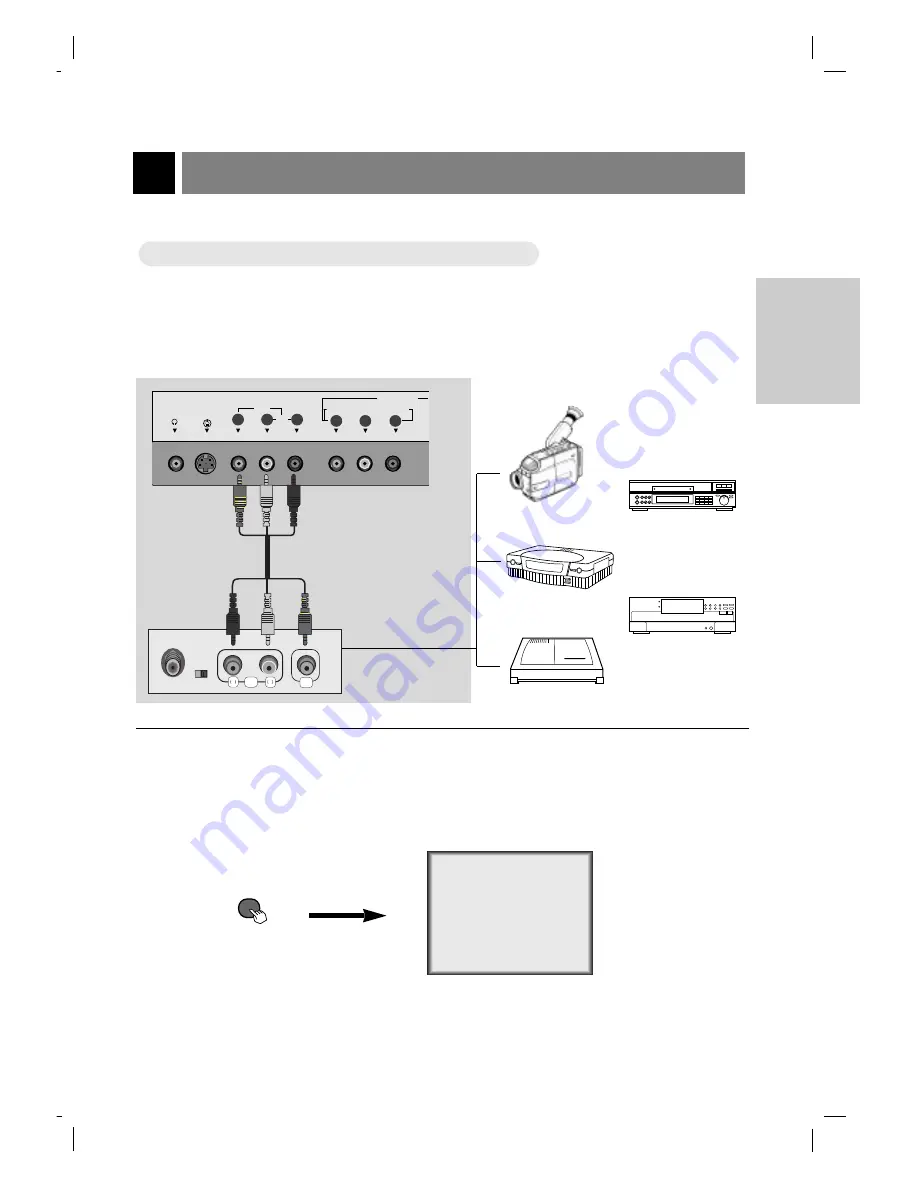
206-3779
External Equipment Connections
15
CONNECTIONS
1
How to connect
●
Connect the audio/video output jacks on the external A/V equipment to the corresponding input
jacks on the TV.
2
How to use
R
AUDIO
VIDEO
L
COMPONENT(480i/480p/720p/1080i)
S-VIDEO
H/P
IN
DVD/DTV IN
R
L
VIDEO
P
R
P
B
Y
AUDIO
(MONO)
Camcorder
CDGP
VCDP
Video Game set
CDI
Video
●
Turn on the external A/V equipment.
●
Turn the TV on and press
tv/video
button to select Video mode.
On Remote Control
W
W
atching external
atching external
A/V source
A/V source
TV Connection Panel
External Equipment
Connection Panel
tv/video
















































