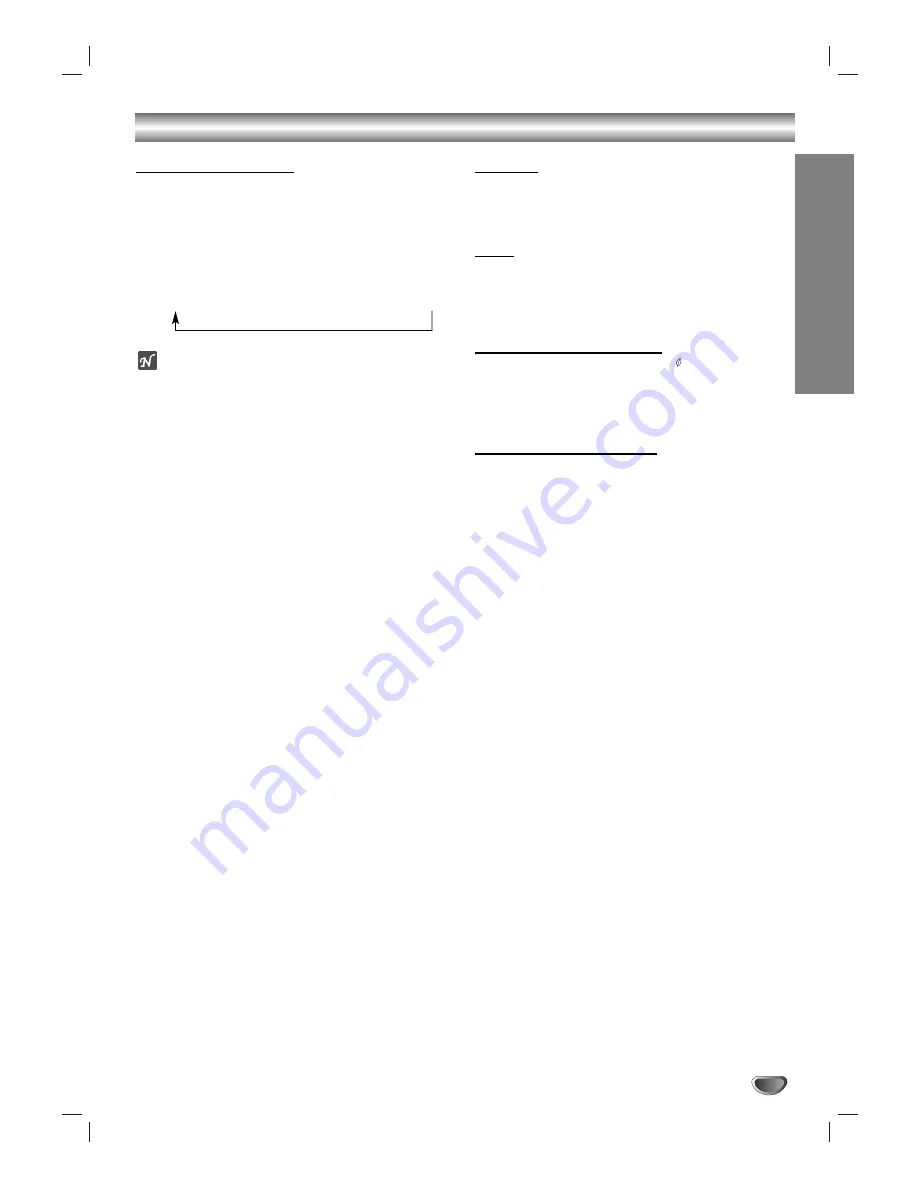
OPERA
TION
19
Operation with Radio (Cont’d)
Sleep Timer Setting
You can set the DVD receiver to turn off automatically at
a specified time.
11
Press SLEEP to set the desired sleep time.
The SLEEP indicator and sleep time appears in the dis-
play window.
2
2
Each time you press SLEEP, the setting
changes in the following order.
SLEEP 120
→
90
→
60
→
50
→
40
→
30
→
20
→
10
→
OFF
Notes
You can check the time remaining before the DVD
receiver turns off.
Press SLEEP. The remaining time appears in the
display window.
Dimmer
This function will be illuminated the display window in
power-on status.
Press the DIMMER repeatedly.
Mute
Press MUTE to mute your unit.
You can mute your unit in order, for example, to answer
the telephone, “MUTE” indicator flashes in the display
window.
Using Headphone Jack
Connect a stereo headphone plug ( 3.5mm) into the
PHONES connector
.
The speakers are automatically disconnected when you
plug in the headphones (not supplied).
Selecting input source
You can use VCRs or other units connected to the
VIDEO1 or VIDEO2 connectors .
Refer to the owner’s manual supplied with the unit for
farther information on the operation.
Press VIDEO1 or VIDEO2 repeatedly on the remote
control to select the desired input source.
Each time you press this button, the mode of the func-
tion changes in the following sequence:
VIDEO1 :
For selecting the signal from VIDEO1 AUDIO IN
(L/R) & VIDEO IN Connectors.
VIDEO2 :
For selecting the signal from VIDEO2 AUDIO IN
(L/R) & VIDEO IN Connectors.


























