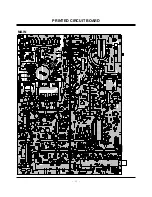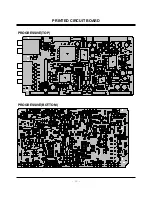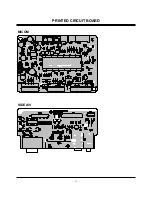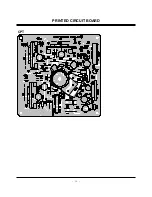- 9 -
ADJUSTMENT INSTRUCTIONS
1. Application Object
These instructions are applied to MC-021B chassis.
2. Notes
(1) Because this is not a hot chassis, it is not necessary to use
an isolation transformer. However, the use of isolation
transformer will help protect test instrument.
(2) Adjustment must be done in the correct order.
(3) The adjustment must be performed in the circumstance of
25±5°C of temperature and 65±10% of relative humidity if
there is no specific designation.
(4) The input voltage of the receiver must keep 120V±10%,
50/60Hz in adjusting.
(5) The receiver must be operated for about 15 minutes prior
to the adjustment. But adjusting on the board can be done
in jig state right away.
(6) Signal : The standard color signal is approved in
65±1dBµV.
The standard color signal means digital pattern signal.
3. Screen voltage Adjustment
3.1 Preliminary steps
(1) Turn the power supply of the set on.
(2) The set must be operated for about 15 minutes prior to the
adjustment.
3.2 Adjustment
(1) Adjust in the condition of no RF signal.
(2) Press “ADJ” or “SVC” button on the remote control to make
one horizontal line.
(3) Turn the Screen volume not to see one horizontal line and
turn oppositely until it starts to display.
4. Purity and Convergence Adjustment
4.1 Purity Adjustment
(1) Preliminary steps
1. Receive Red Raster Pattern.
2. Degauss CPT and Cabinet with a degaussing coil
(2) Horizontal Line Adjustment
1. Pre-adjust Static Convergence(STC) with 4-pole & 6-
pole magnet.
2. Check if the beam lands at mask hole by setting two 2-
Pole magnets in opposite direction repectively.
3. If not, adjust 2-Pole magnet so the beam lands at mask
hole accurately.
(3) Purity Adjustment
1. Adhere DY closely to CRT.
2. Receive Red Pattern and adjust the 2-Pole magnet so
Red Color Bar as to locate center and make the portion
of Green color and Blue color same. <Fig. 1>
(Be careful of HALO if two 2-Pole magnet are open over
30 degree)
3. Make a full screen Red by pulling DY back slowly. <Fig.
2>
(When adhering DY, use the electric driver of which
turning force is lower than 22Lb)
4.2 Convergence Adjustment
(1) Test equipment
1. Degaussing Coil
(2) Preliminary steps
1. Heat run over 15 minutes before adjustment.
2. Degauss CPT and Cabinet with degaussing coil.
3. Rececive Cross Hatch Pattern.
4. Adjust Contrast and Brightness for easy observation.
(3) Static Convergence (STC) Adjustment
1. Receive Crosshatch Pattern.
2. Adjust Focus with focus volume.
3. Open two 4-Pole magnets until vertical Red and Blue
lines are unified.
4. Rotate the 4-Pole magnets keeping the angle between
two 4-Pole magnets until horizontal Red and Blue lines
are unified.
5. Open two 6-Pole magnets until vertical Red and Blue
lines are unified.
6. Rotate the 6-Pole magnets keeping the angle between
two 6-Pole magnets until horizontal Red and Blue lines
are unified.
G
R
B
G
R
B
R
G
R
B
<Fig. 1>
<Fig. 2>
Location
C
L,R,X,Y
A,B,D,E
3,6,9,12
2,4,8,10
Convergence
Colors : R/B, R/G, B/G <Unit : mm>
*
Each indicator stands
for the 30ø circle.
O
Adjust after warming
the Braun tube up for
15 minutes.
O
Adjustment position is
the center of the circle
above.
O
The specification of
horizontal and vertical
direction is equal
10 12 2
A X B
9 L C R 3
D Y E
8 6 4
Condition
Specification
Content
Colors
Colors
Colors
Colors
Colors
29"
0/0.8
0.8
0.8
1.0
1.4
Содержание C30W46
Страница 17: ...17 TROUBLE SHOOTING...
Страница 18: ...18 TROUBLE SHOOTING...
Страница 19: ...19 TROUBLE SHOOTING...
Страница 20: ...20 TROUBLE SHOOTING...
Страница 21: ...21 PRINTED CIRCUIT BOARD MAIN...
Страница 22: ...22 PRINTED CIRCUIT BOARD PROGRESSIVE TOP PROGRESSIVE BOTTOM...
Страница 23: ...23 MICOM PRINTED CIRCUIT BOARD SIDE A V...
Страница 24: ...24 CPT PRINTED CIRCUIT BOARD...
Страница 25: ...25 CONTROL PRINTED CIRCUIT BOARD...
Страница 27: ...27 Option BLOCK DIAGRAM...
Страница 38: ......
Страница 39: ......
Страница 40: ......