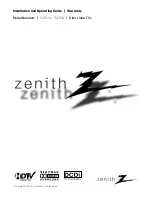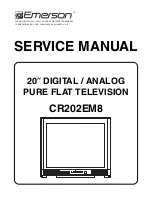Remote Control/Front Control Panel (Continued)
8
Installing Batteries in the Remote Control
• Open the battery compartment cover on the back side and
insert the batteries with correct polarity.
• Install two 1.5V batteries of AA type. Don’t mix used
batteries with new batteries.
22. EXIT
Clears all on-screen displays and returns to TV viewing
from any menu.
23. VCR BUTTONS
Control some video cassette recorders.
24. SKIP Left/Right
Playing CDs: Selects previous/next song.
Playing DVDs: Selects previous/next movie chapter.
25. STAND BY INDICATOR (
r
r
)
Illuminates red when the TV is in standby mode. Refer to
"Turning the TV on/off".
26. REMOTE CONTROL SENSOR (See page 6.)
1
2
3
4
5
6
7
8
9
0
tv
vcr cable dvd sat
mode
light
power
tv/video
sleep
comp/dvi
freeze
cc
arc
mts
flashbk
fcr
mute
vol
ch
swap
pipch- pipch+
pip
position pip input video
audio
menu
exit
record
stop
pause
rew
play
ff
skip
right
enter
left
down
up
22
23
24