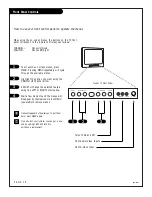206-3
802
P A G E 2 8
Using Parental Control
Mini glossary
TV PARENTAL GUIDELINE RATING SYSTEM
TV-G
General Audience
Considered suitable for all audiences; children may watch unattended.
TV-PG
Parental Guidance Suggested
Unsuitable for younger children, may contain: Suggestive Dialog, Bad Language, Sex, and Violence Scenes.
TV-14
Parents Strongly Cautioned
Unsuitable for children under 14, may contain: Strong Dialog, Bad Language, Sex, and Violence Scenes.
TV-MA
Mature Audience Only
Adults only, may contain: Strong Dialog, Bad Language, Sex, and Violence Scenes.
CHILDREN’S CLASSIFICATIONS
TV-Y
Children
Considered suitable for all children under 7 years old.
TV-Y7
Children 7 and over
Considered suitable for children over 7, may contain Fantasy Violence Scenes.
In the PARENTAL CONTROL menu, highlight the Content
Block option, then press the RIGHT arrow.
Use the Up/Down arrow to select an option, like F. Violence
(Fantasy Violence) for example, then press the Right arrow
to go to the restrictions menu for Fantasy Violence.
Use the Up/Down arrow to select an acceptable rating like
TV-Y7.
(See the Mini Glossary, Ratings Charts on this and the
previous page for rating meanings.)
Press the Left arrow to go back to select another Content
Block classification like Language for example and then
choose an acceptable rating. Or, press the Left arrow repeat-
edly to return to the PARENTAL CONTROL menu to select and
adjust other options.
After you have selected and adjusted the PARENTAL
CONTROL menu options to your preferences, select and:
- Set the number of hours you want Parental Control on.
- Set your 4-number password
- - use the NUMBERS on the remote.
- Set the Lock On/Off option to either on or off.
Press QUIT to remove menus from the screen.
1
After you have read the preceding page, follow instructions below to set up and activate Parental Control
UNBLOCKED
BLOCKED
NEXT
NEXT MENU
AUX. BLOCK
MPAA
AGE BLOCK
CONTENT BLK
SET HOURS
SET PASSWORD
LOCK ON/OFF
PARENTAL CTRL
MENU
MOVE
Note: Use the remote control to set up Parental Control.
ENTER
0
MENU
QUIT
PIP
SWAP
FREEZ
CC
Right Arrow
Left Arrow
Up Arrow
Down Arrow
QUIT
Removes all menus from screen
Follow These Instructions
No Rating, means the broad-
cast does not contain any rat-
ing information. Select the “No
Rating” option and block it if
appropriate.