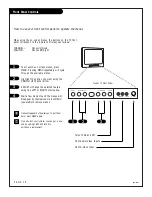206-3802
P A G E 2 3
Selecting a Language for the Menus
ENGLISH
SPANISH
FRENCH
NEXT
NEXT MENU
EZ PROGRAM
ADD/DEL/SURF
EZ CLOCK
CAPTIONS
CAPTION/TEXT
LANGUAGE
SOURCE MENU
SETUP
MENU
MOVE
1
2
3
4
Press MENU repeatedly to select the SETUP menu.
Use the Up/Down arrow to select the Language option on your
screen, then press the Right arrow.
Use the Up/Down arrow to choose any of the following
options: English, Spanish or French, then press the Right
arrow.
Press QUIT to remove menu and to return to TV viewing.
Choose the language
in which you want the
on-screen menus to appear
1
PRG
POWER
CABLE
VCR
AUX
TV
SURF
ENTER
FLASHBK
MUTE
CHANNEL
CHANNEL
VOLUME
VOLUME
1
2
3
4
5
6
7
0
8
9
MENU
REWIND
FFWD
RECORD
QUIT
PIP
SWAP
FREEZ
CC
TV/VCR
SOURCE
PAUSE
TIMER
PLAY
STOP
4
2/3
2/3
2