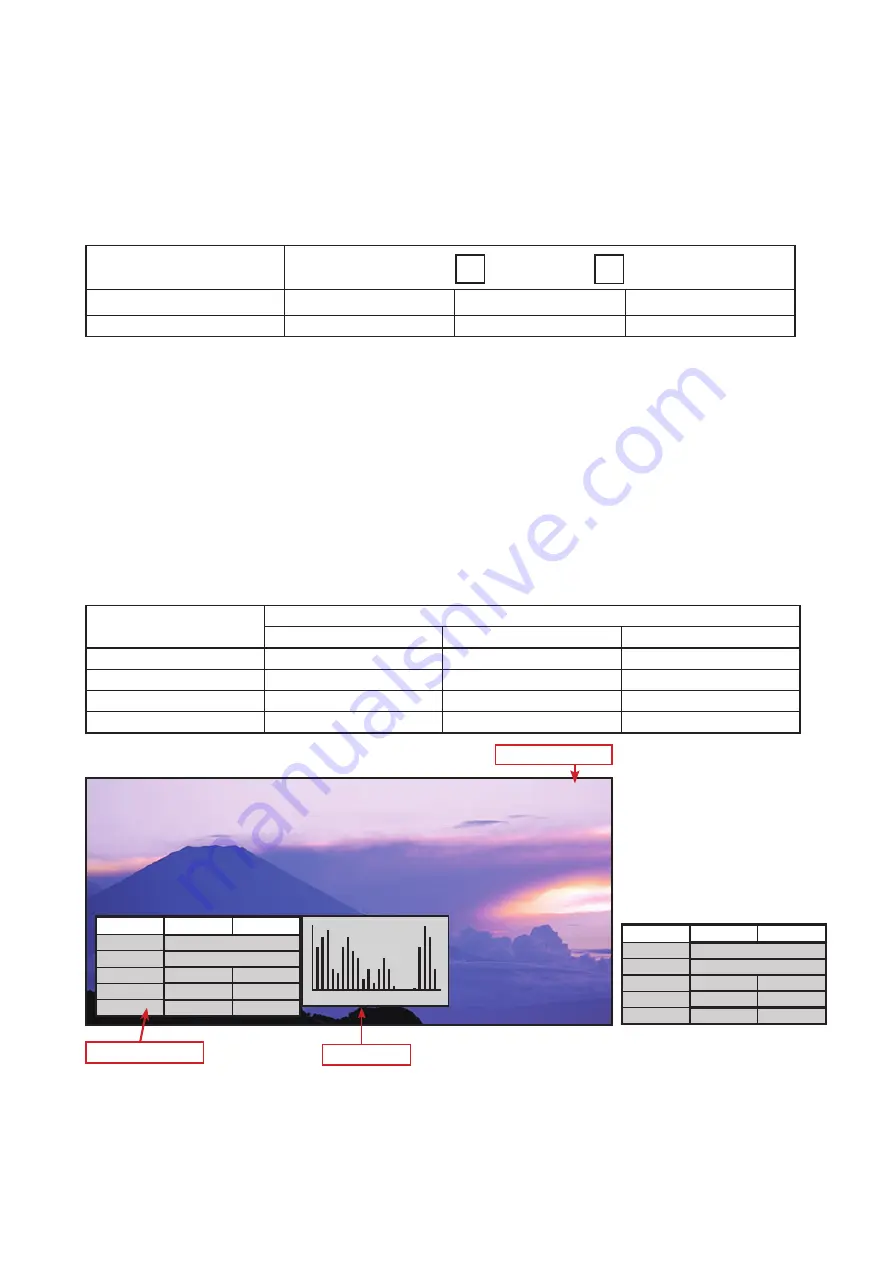
4
5. Descriptions of Functions
5.1. Image clarifying processing adjust
The strength of image clarifying processing can be set in 3 steps by pushing
/
buttons.
Image clarifying processing improves images hard to see to those easy to see by correcting
the image contrast.The images under non-ideal external light conditions at low illuminance,
backlight or fogs are corrected suitably.
Button operation
↔
Status
FV OFF
FV ON (1)
FV ON (2)
Processing strength
OFF
Normal
Enhance
▼
▲
* We normally recommend "Normal" for setting since noise becomes obvious depending on
the image when strength is raised.
5.2. Operation on MENU screen
The setting of each function can be changed by pressing MENU button to open MENU
screen. The effect of the setting change is immediately reflected on the monitor display
image, and the changed setting is retained even after MENU screen is closed and the power
supply is turned OFF. The effect o
f each function turns ON (Effective) when the image clarifying
processing strength is set ON.
* Only BLACK/Black level adjustment is ON (Effective) even when the image clarifying
processing strength is OFF.
Each function
Image clarifying processing strength
OFF
Normal
Enhance
FILTER
OFF
ON
ON
BLACK
ON
ON
ON
BRIGHT
OFF
ON
ON
STATUS
FV OFF
FV ON (1)
FV ON (2)
5.2.1. FILTER / Noise filter strength adjustment
This function reduces noise without damaging detailed portions of image as much as possible.
Especially, the effect of this function is obvious in such a case when Gaussian noise is
increased in low illuminance portion.
Strength of the correction is set to 2 steps (Soft/Hard).
FILTER
[
Soft
]
Hard
BLACK
0
BRIGHT
50
STATUS
[
OFF
]
ON
QUAD
[
OFF
]
ON
EXIT
[
NO
]
YES
Setting at Shipment of Product
MENU screen
Histogram
FV ON (1)
Monitor Display Image
Status Display
0
FILTER
[
Soft
]
Hard
BLACK
32
BRIGHT
0
STATUS
[
OFF
]
ON
QUAD
[
OFF
]
ON
EXIT
[
NO
]
YES














