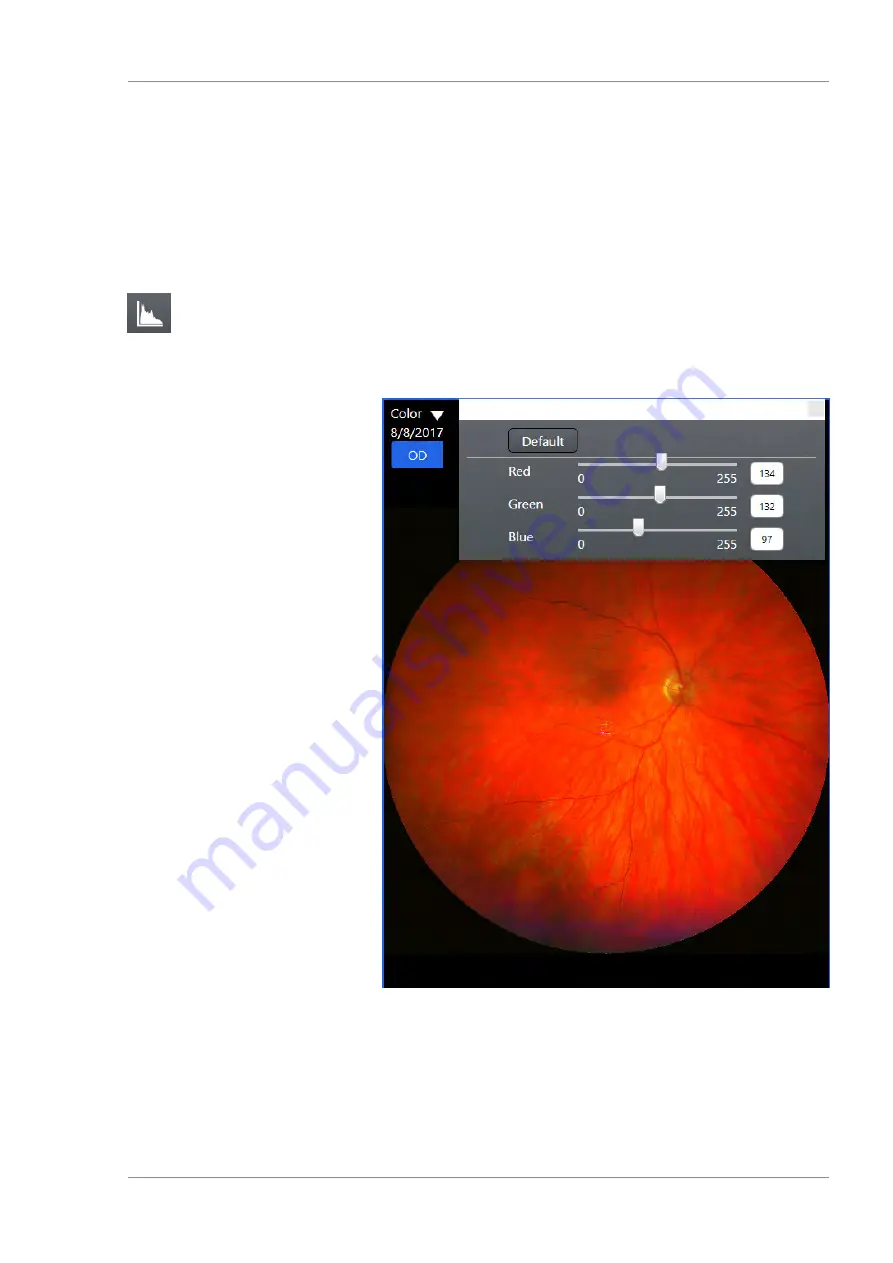
Instructions for Use
5 Operation
CLARUS 500
5.6 Analyze Images
2660021165005 Rev. A 2017-08
93 / 144
3. Adjust the settings until the image enhanced as you want to
save it.
4. Close the brightness adjustment panel.
5.6.5.5 Adjusting Image Color Tones
Prerequisite
þ
The
Analyze
window is open (Opening the Analyze Window
).
Action
1. Select the image you want to adjust.
ð
The selected image is outlined in blue.
2. Click the color adjustment icon.
ð
The color adjustment panel opens.
3. Adjust the settings until the image color is the way you want to
save it.
4. Close the color adjustment panel.
5.6.5.6 Rotating Images
Action
1.
Содержание CLARUS 500
Страница 1: ...CLARUS 500 Instructions for Use ...
Страница 98: ...Empty page for your notes ...
Страница 122: ...Empty page for your notes ...
Страница 124: ...Empty page for your notes ...
Страница 130: ...Empty page for your notes ...
Страница 132: ...Empty page for your notes ...
Страница 134: ...Empty page for your notes ...
Страница 136: ...Empty page for your notes ...
Страница 143: ...Instructions for Use Index CLARUS 500 2660021165005 Rev A 2017 08 143 144 Z Zoom 31 Zoom In Out Annotations 83 ...






























