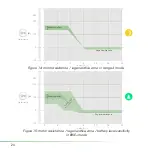30
8.4 Password and PIN recovery within
bitride-my bike
When you log out, or when you perform a fresh installation of bitride-my bike you will be
asked to log in with your e-mail and password. If you forgot your password, simply tap on
“?”. A temporary password will be sent to you via e-mail.
When you connect to a registered bike with a new phone (or after a clear bitride instal-
lation) BIKE+ all in one will ask you for a PIN code.
It is possible to recover your PIN by pressing the “Forgot Pin” button. The PIN will be sent to
the registration e-mail address linked to that device.
!
NOTE: every time a wrong pin is inserted a notification will be sent to the actual regis-
tration e-mail address.
9. Notes on the battery pack
The battery pack is protected against deep discharging, overcharging, overheating and
short circuit through the Battery Management System (BMS). In case of dangerous situ-
ation an electronic protection will switch the battery pack off.
Although the battery pack is protected from deep discharging, it is recommended to
fully charge the battery pack before the first use of the bike.
9.1 Charging BIKE+ all in one battery pack (see also 2.3)
The battery pack can be recharged at any time without shortening its lifespan. Interrupt-
ing the charging process does not damage the battery pack.
!
CAUTION: DO NOT BIKE+ all in one near flammable surfaces.
!
CAUTION: DO NOT charge a severely damaged BIKE+ all in one.
In order to recharge
BIKE+ all in one
connect the charger plug to the charging connec-
tor located on the right side of the
BIKE+ all in one
axle. Then connect the charger plug
to an outlet (see 2.3, Figure 6).
!
CAUTION: check the mains voltage: it must match the one indicated below the char-
ger itself!
Содержание BIKE+
Страница 1: ...BIKE all in one User manual ...
Страница 2: ...This page was intentionally left blank ...
Страница 35: ...This page was intentionally left blank ...