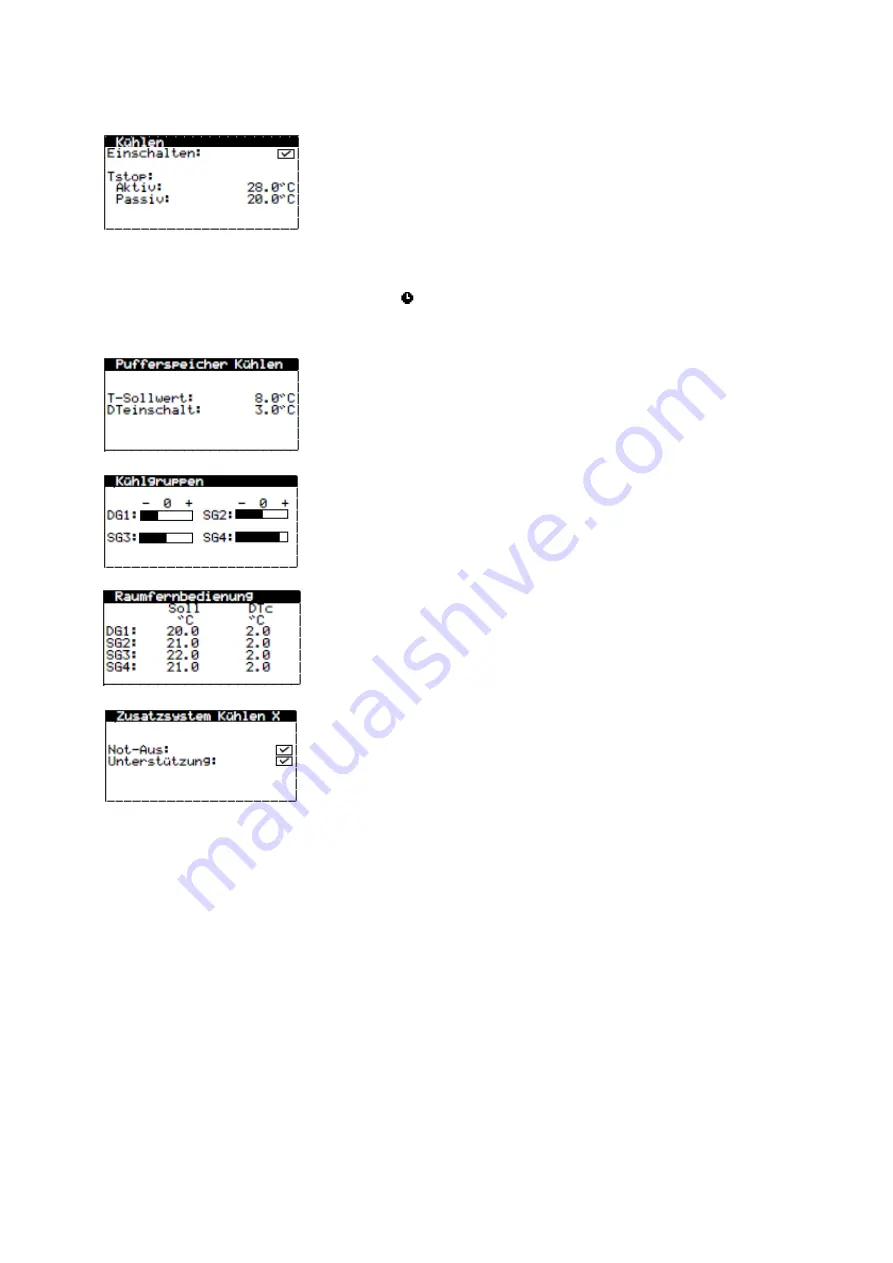
1.10 Cooling
Cooling
Here you can activate the operating mode COOLING and set the switch-off
temperatures for active and passive cooling. If the outdoor temperature is
lower than the switch-off temperature of passive cooling, it is not possible
to activate the operating mode COOLING. If the outdoor temperature is
between the passive and active cooling switch-off temperature, the activation
of PASSIVE COOLING is allowed. If the outdoor temperature exceeds the
active cooling off temperature, the ACTIVE COOLING activation is enabled.
The symbol indicates that the time program of the operating mode
COOLING is active.
Cooling buffer tank
The default temperature of the cooling buffer tank is displayed here and the
temperature difference can be set to start.
Cooling groups
Here the default values programmed by the technical customer service for
heating supply temperatures can be adjusted. Each step increases or
decreases the supply temperature by 2 °C.
Remote control of room temperature
Display and set the difference between the preset room temperature
(normal value) and comfort temperature (DTc) at the respective terminals
for each supply group.
Auxiliary cooling system X
Allows to enable the auxiliary cooling system in the operating modes
EMERGENCY STOP and SUPPORT.
In the operating mode EMERGENCY STOP, the auxiliary system is
activated automatically if there is an active alarm that prevents the
compressor from starting.
In operating mode SUPPORT the auxiliary system is automatically
activated for normal operation COOLING as programmed by the
technical service.
Zehnder ComfoBox Q / ComfoHeat User Manual, BA-CBQ_DE-CH V1.0
13








































