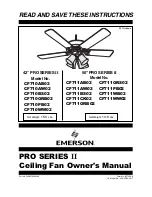EN - 19
6.10 Explanation of UNIT SPECIFICATION menu
In the UNIT SPECIFICATION menu, the readout of the
basic unit details appears in the sequence below.
Meaning
ORIENTATION
Show the current orientation of the unit:
■
RIGHT UNIT has the air connectors that
enter the home on the left-hand side
and the siphon connector to the right;
■
LEFT UNIT has the air connectors that
enter the home on the right-hand side
and the siphon connector to the left;
TYPE
Show the current version of the unit
■
ComfoAir E 350 indicates that the unit
has a maximum air capacity of 350
m
3
/h;
■
VL/VR indicates that the unit is supplied
from the factory with a preheater
VERSION
Indicates that current software version.
6.11 Explanation of the BALANCE SETTING
menu
The unit is equipped with a constant volume control
which ensures that the same amount of air is supplied
as is extracted. The unit thus factors in the difference in
duct resistance. Leave this value in the menu at 0%, so
both airflows are always in balance.
In the “Balance setting” menu, an unbalance between
supply air and extract air can be set.
(MENU>Login>BALANCE SETTING>BALANCE
SETTING)
Select BALANCE SETTING
‘+’ = more extract air ; ‘-’ = less extract air; when
fireplace control is activated, only less extract air (= ‘-’)
is possible.
Select frost protection (without preheater)
(Balance setting > Fireplace mode)
■
Fireplace mode active? YES: (Standard) Extract air
and supply air always remain in balance. This will
cause the unit to switch off sooner in frost conditions
than in inactive fireplace mode.
■
Fireplace mode active? NO: More extract air than
supply air is conveyed. This ensures longer operation
in frost conditions until deactivation.
6.12 Explanation of ANALOGUE 0-10 V menu
(standard) and RF SETTING (optional)
The unit can be controlled with any analogue 0-10 V
signal and/or an RF signal. To ensure the control runs
properly, the following parameters can be set in the
sequence given below.
Meaning
ACTIVATION
■
ON indicates that the unit should detect
a 0-10 V or RF signal;
■
OFF indicates that the unit does not
have to detect a 0-10 V or RF signal.
METHOD
■
DISCRETE CONTROL indicates that
the unit must process the 0-10 V or RF
signal as a control signal using 3 steps;
■
CONTROL indicates that the unit must
process the 0-10 V or RF signal as a
control signal;
■
SET indicates that the unit must
process the 0-10 V or RF signal as a
regulate signal.
SETPOINT
1
The setpoint at which the unit starts
regulating.
MIN. SETTING.
2
The minimum incoming value the unit
must use to exercise control. (LOW
SETTING)
MAX. SETTING.
2
The maximum incoming value the unit
must use to exercise control. (HIGH
SETTING)
P VALUE
1
The proportional bandwidth value at which
the unit starts regulating.
I VALUE
1
The integration point at which the unit
starts regulating.
CONTROL
■
POSITIVE indicates that the unit must
speed up at a higher control value or a
too low regulation value;
■
NEGATIVE indicates that the unit must
slow down at a higher control value or a
too low regulation value.
READOUT
The currently incoming 0-10 V or RF
signal.
1
Only relevant if SET METHOD is selected.
2
Only relevant if CONTROL METHOD or DISCRETE
CONTROL METHOD is selected.
6.13 Explanation of the PREHEATER menu
In the PREHEATER menu, the use of a preheater can be
set.
If no preheater is present, the unit switches to “Frost
protection without preheater” in frost mode.