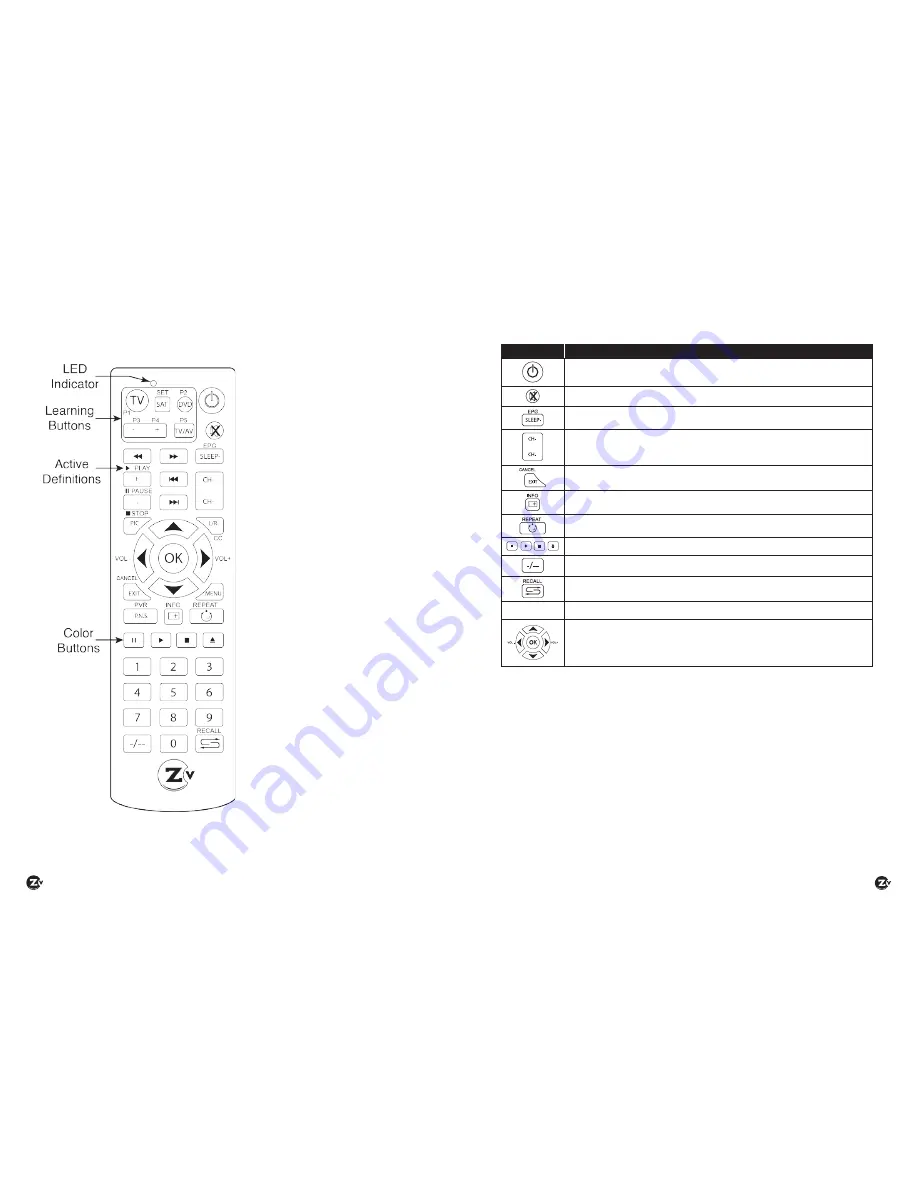
Page 8
|
ZvMXE User ’s Manual
www.zeevee.com
ZvMXE User ’s Manual
|
Page 9
3 Remote Control
The ZvMX decoder is supplied
with a partial learning remote
control device. Buttons P1-P5
can be programmed to mimic
the functions of a select set of
buttons from another remote
control unit.
The intention is that the TV
viewing experience can be
controlled from a single
handset to include power and
volume control of the television
set and all other functions
directed at controlling the
ZvMXE decoder.
Button Definitions
Key
Definition
Power. Pressing once turns on ZvMX again turns it off
Mute. Disables/Enables audio
Displays Electronic Program Guide information
Quick channel up and down buttons when watching television
programs.
Cancels/Exits menu levels when navigating interface.
Displays current playback information
Causes repeat mode to be entered when playing stored media
Color buttons. Program specific meaning
Dash button for entering digital channel numbers (ie: “23-1”)
Recall last channel being played
0-9
Numeric digits for entering channel numbers
Navigation buttons when driving configuration interface.
During normal playback Up/Down sets channels,
Left/Right sets volume and OK displays channel list.




















