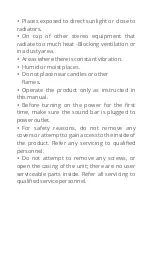For details, see the user manual of your TV.
3. When HDMI(ARC) is connected, TV sound
setting in "sound output" mode should be set
as <external PCM Stereo>, in addition, digital
audio output mode should be set as
<automatic> or <decoded output as PCM
state>. When the HDMI(ARC) cable is
connected, the TV digital audio output is set as
PCM format. Then start playing music on the
TV.
4 Press input button on the remote control or
push button on sound bar to select HDMI (ARC)
mode. After connection, the source LED light is
indicating while color. Different TV might be
different setting, please refer to your TV User
Manual.
Note:
1. When connecting a device such as a TV/Set-top
box/DVD/ game console with HDMI(ARC) cable, set the
audio output mode of the device to PCM mode <digital
HDMI (ARC) output>.
2. The TV is connected to a HDMI(ARC) port with sound
bar. Different TV’s might have different setup menus.
but the operation approach is the same.
3. If needs to connect set-up box meanwhile, please
firstly connect the HDMI(ARC) connector and paired to
the soundbar. Then connect the set-top box.
HDMI(ARC): White