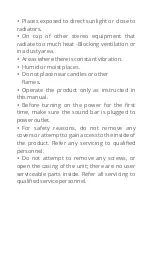OPERATE INSTRUCTIONS
Setting the Soundbar
1. Plug the power adapter cord in and the LED
will light up.
2. Press the PUSH button on the soundbar to
power on. Press again this button to switch the
input mode.
3. The indicator can change into to different
colors, representing different states:
Red : Standby
Blue : BT Mode
White : HDMI (ARC) Mode
Pink : USB Mode
Powering On/Off
1. Plug the power adapter cord of the sound
bar into the wall socket. The sound bar will
automatically enter standby mode.
2. Press the PUSH button on the sound bar to
power on. Press again this button to switch the
input mode.
3. To turn it off, press and hold the PUSH
button on the sound bar for about 2 seconds to
enter standby mode, and then unplug it from
the wall socket.