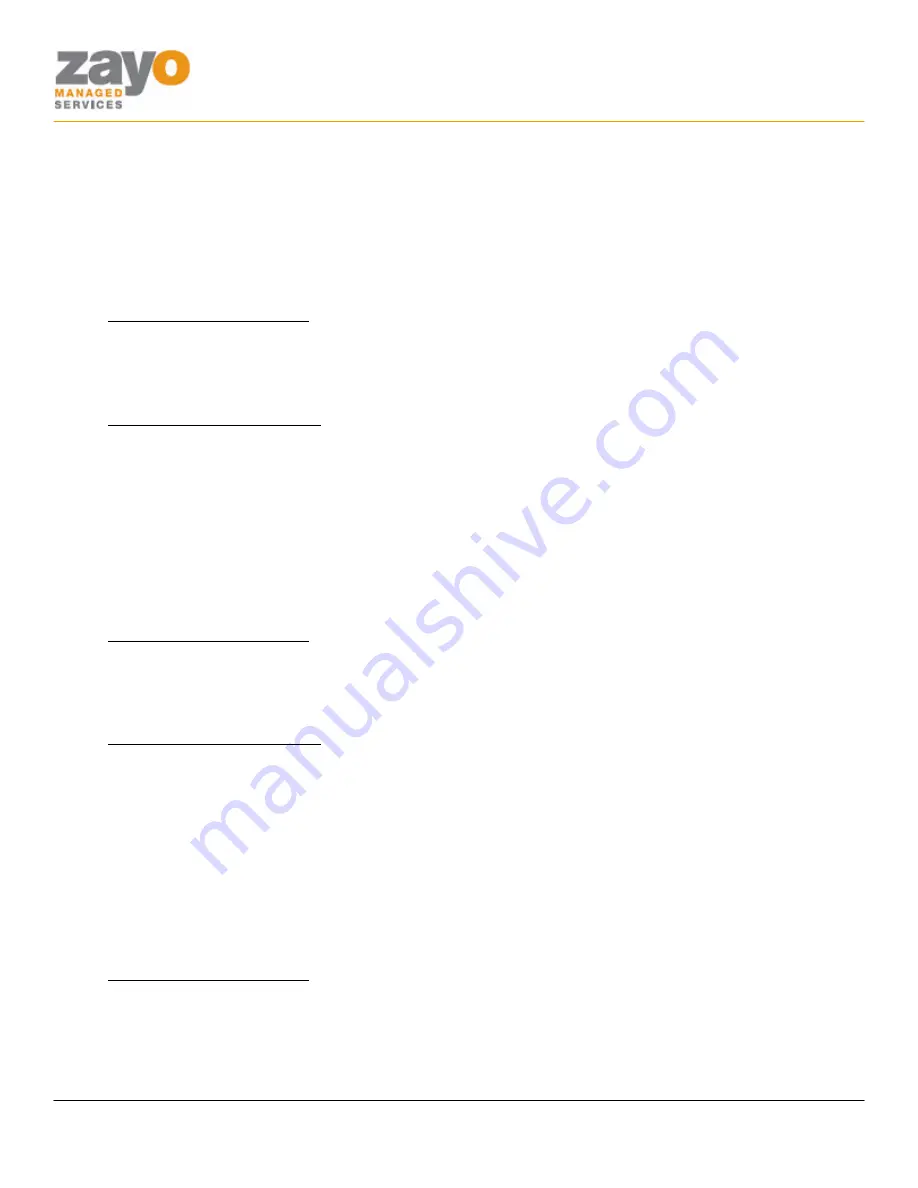
Analog Phone User Guide
Zayo Managed Services
Analog Phone User Guide
Page 5 of 11
4.
Dial the
NUMBER
of the party you wish to add to the conference.
5.
When the party answers, press the
FLASH
button to add them to the call.
Call Forward Always
Enable a user to redirect all incoming calls to another phone number. Users have the option to activate and
deactivate the service by using the soft keys, or by dialing a feature code.
Activate: Using the Feature Code
1.
GO OFF HOOK
2.
Press
*72
3.
Follow the
IVR
instructions.
Deactivate: Using the Feature Code
1.
GO OFF HOOK
2.
Press
*73
Call Forward Busy
Enable a user to redirect calls to another destination when the user’s line is busy.
Using the Feature
Activate: Using the Feature Code
1.
GO OFF HOOK
2.
Press
*90
3.
Follow the
IVR
instructions.
Deactivate: Using the Feature Code
1.
GO OFF HOOK
2.
Press
*91
Call Forward No Answer
Enable a user to redirect calls to another destination when an incoming call is not answered within a specified
number of rings. Normally, a call would be directed to a user’s voicemail.
Using the Feature
Activate: Using the Feature Code
1.
GO OFF HOOK
2.
Press
*92
3.
Follow the
IVR
instructions.











