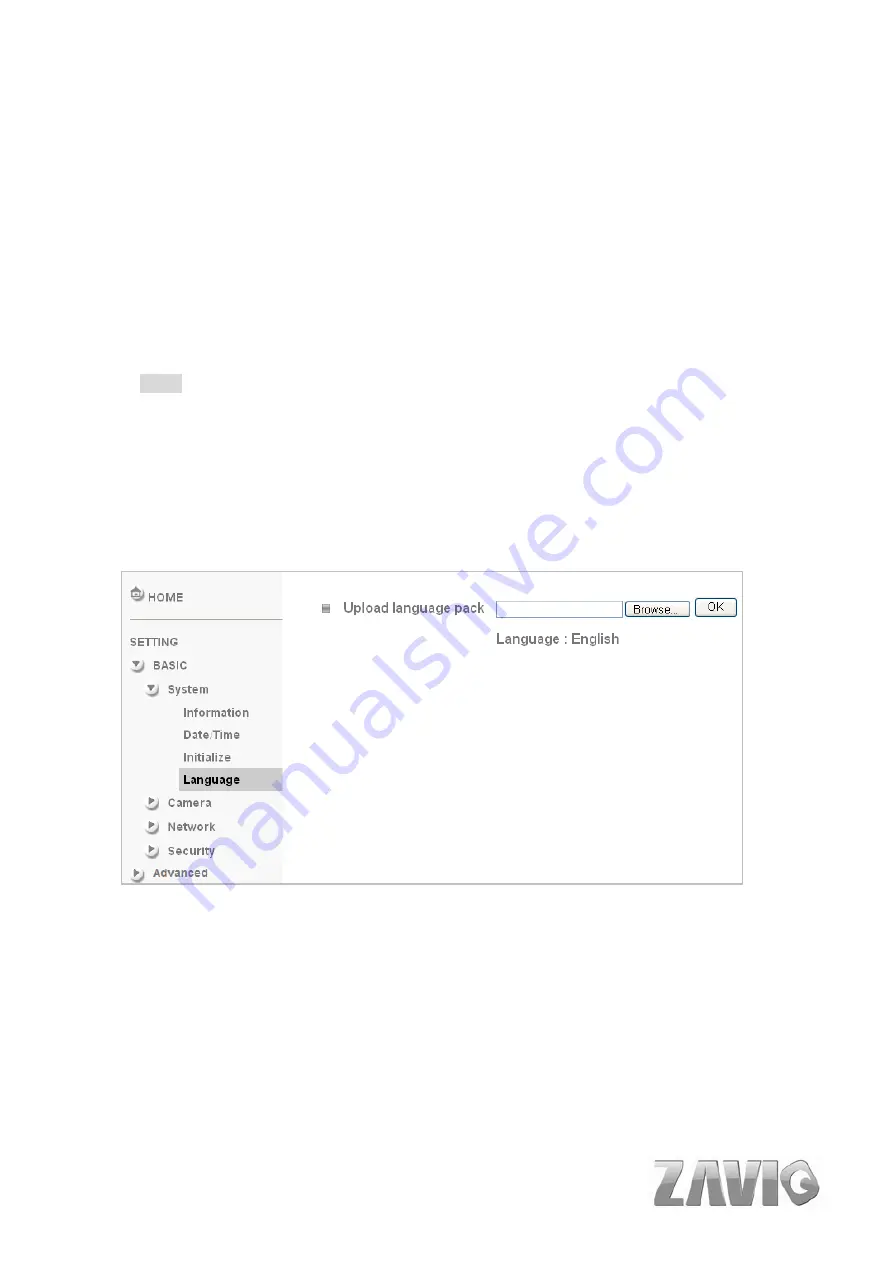
P5110 / P5115 User Manual
25
and follow the instructions on the browser to save the setting data file to the location you
specified.
¾
Restore Setting
: Download the saved setting data of this IP Camera. Click “Browse” and
select saved file. Click “OK” and this IP Camera is adjusted according to the loaded data
and then restarted.
¾
Firmware Update
: Update the device software. Click “Browse” and select the file for
updating. A confirmation dialogue will appear. Click “OK” to start. This IP Camera will
reboot upon completion.
Note: When updating the firmware version, please use the file specific for the model.
Otherwise, some problems may occur. Unless the updating completed, please don’t
turn off the power or disconnect the network.
8.1.4 Language
¾
Upload Language Pack
: Clicking “Browse” and selecting the file for updating, the
present language display of WEB User Interface could be changed. A confirmation dialogue
will appear. Click “OK”, then the update will be applied immediately. The default language
is “English.”
Setting-Basic
Language
Содержание F5110
Страница 1: ...P5110 P5115 User Manual i ...






























