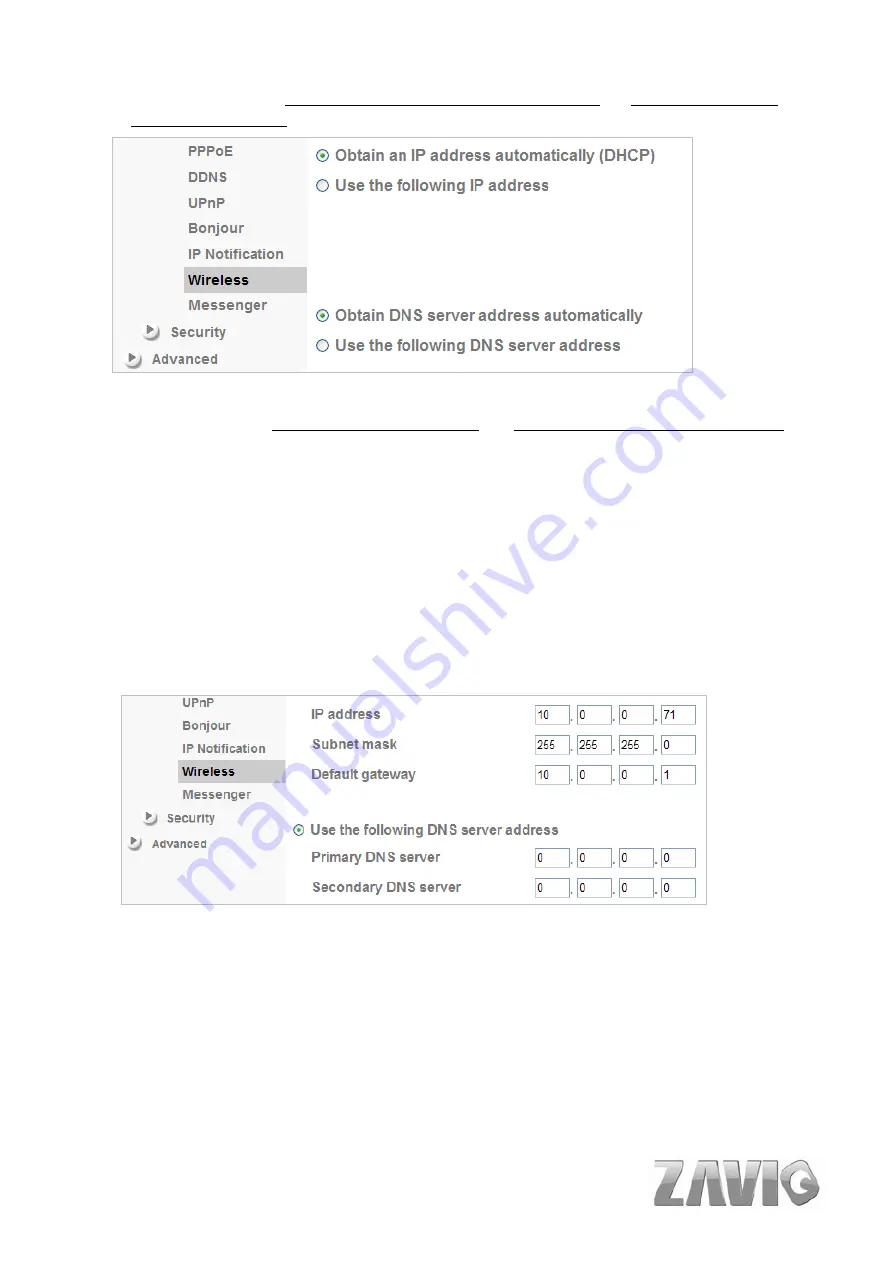
P5110 / P5115 User Manual
9
6. Choose the option of Obtain an IP address automatically (DHCP) and Obtain DNS server
address automatically.
7. Otherwise, Choose Use the following IP address and Use the following DNS sever address.
¾
Use the following IP address
: Select this when the fixed IP address is set.
z
IP address: Enter the IP address of the device.
z
Subnet mask: Enter the subnet mask.
z
Default gateway: Enter the default gateway.
¾
Use the following DNS server address
: Select this when you set the fixed address as the
IP address of DNS server.
z
Primary DNS server: Enter the IP address of the primary DNS server.
z
Secondary DNS server: Enter the IP address of the secondary DNS server, if
necessary.
Setting up Wireless
Configuration
Содержание F5110
Страница 1: ...P5110 P5115 User Manual i ...













































