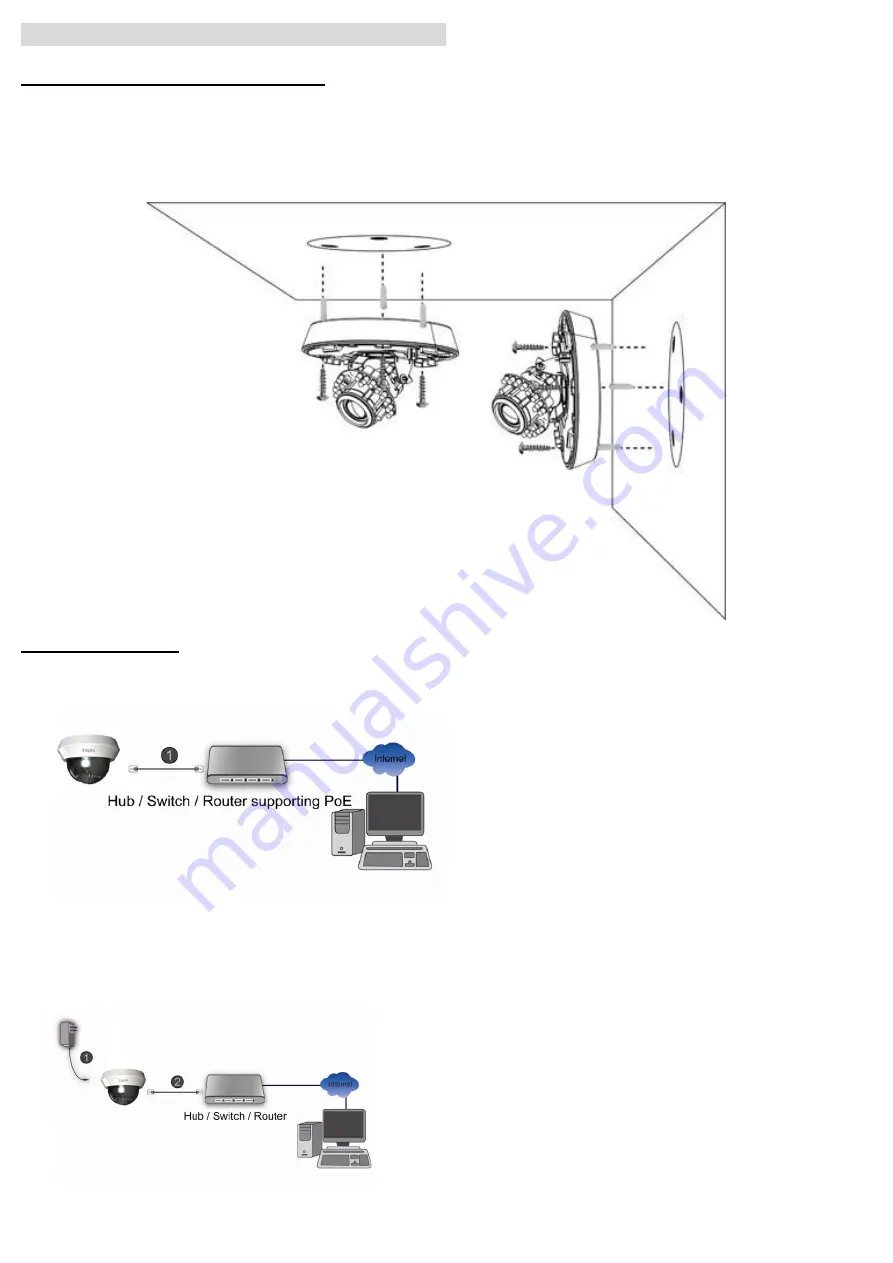
Install the hardware and make all cable connection
a. Wall mounting and Ceiling mounting
1. Attach the alignment sticker to the wall/ceiling and drill two pilot holes into it.
2. Hammer the supplied plastic anchors into the holes.
3. Align the three holes on the base of camera with the three plastic anchors on the wall and ceiling, insert the
supplied screws to the corresponding hole and screw them.
b. Connect all cables
b1. Power over Ethernet (PoE)
1.Using a standard RJ-45 network cable, connect the IP Camera to a PoE-enabled Hub / Switch / Router
b2. Without Power over Ethernet (PoE) connection
1. Connect the power adaptor to the IP Camera.
2. Using a standard RJ-45 network cable, connect the IP Camera to a normal Hub / Switch / Router.
3
Содержание D5110
Страница 12: ...Application of IP Camera 12 ...






























