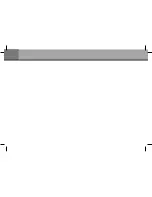8
Zappiti Player 4K Quick Start Guide
Remote Control
1. POWER
— Toggle power OFF and ON.
2. Z
— Toggle Front LED OFF and ON.
3. SUBTITLE
— Change subtitle language.
4. INFO
— Show / Hide the pop-up info.
5. AUDIO
— Change audio language or channel.
6. MUTE
— Mute audio.
7. PAGE UP/PAGE DOWN
— Scroll up and down
in various lists — Next / Previous chapter.
8. /-
— Increase / Decrease volume.
9. PLAY/PAUSE
— Start playback / Pause playback.
10. HOME
— Go to Home Menu to select application.
11. RETURN
— Stop Playback / Return to the previous menu or mode.
12. DOWN/UP
— Fast reverse / Fast forward play.
13. LEFT/RIGHT
— Jump to 1 min backward/forward.
ARROW and OK Buttons
— Navigate menu selection.
14. MENU
— Show/hide the pop-up menu.
15. MOUSE
— Switch to the virtual mouse mode.
16. NUMBER Buttons
— Enter numeric values ;
1-9 : direct access from 10 to 90% of the timeline or total pages.
0 : reset the playback position to the beginning.
17. ZOOM
— Zoom in / Zoom out.
18. DELETE
— Delete the previous character/item.
1
8
10
13
14
16
17
2
4
6
3
5
9
7
11
12
15
18
Содержание 4K
Страница 2: ...2 Dune HD TV 303D Quick Start Guide ...
Страница 31: ......
Страница 32: ...www zappiti com ...