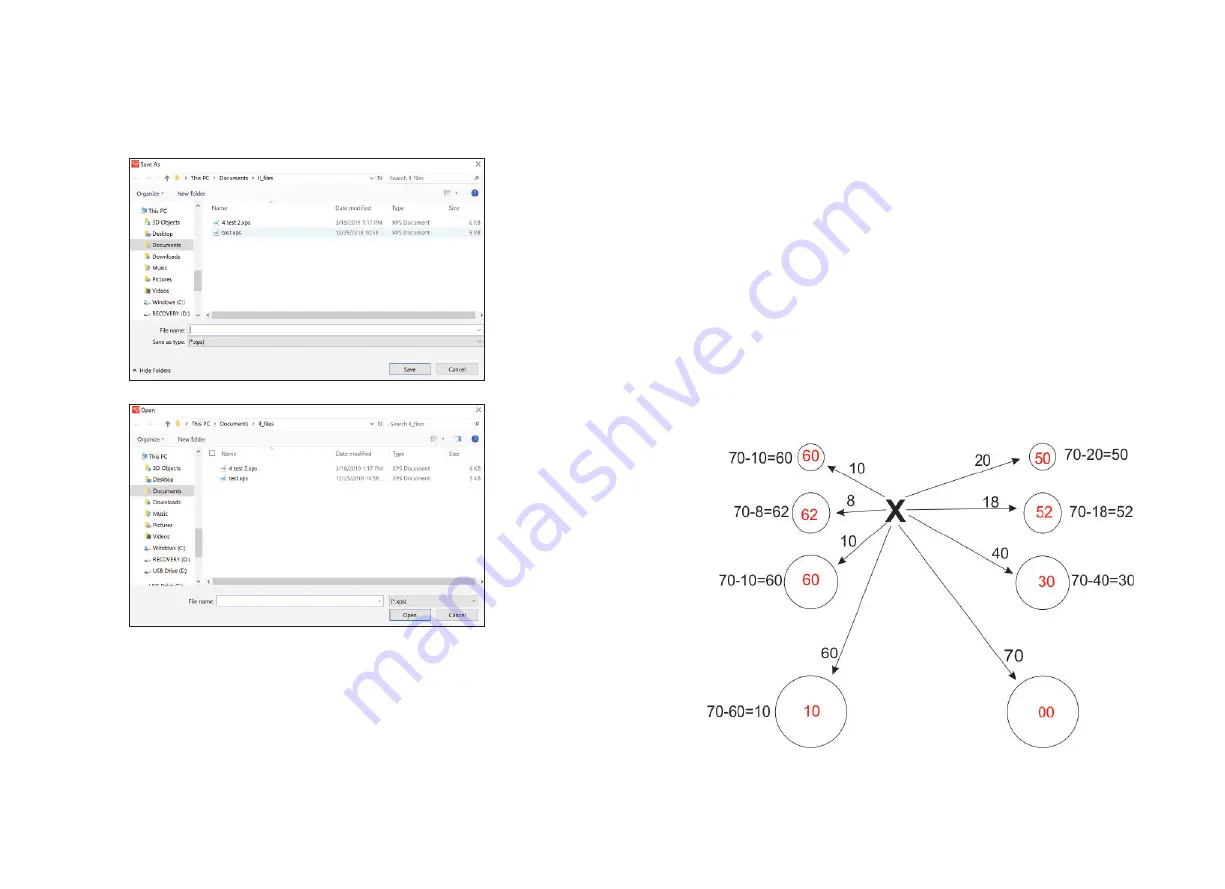
17
The Main GUI Screen
The main screen has upper and lower sections. The upper section is where all the original
system setup will take place, while the lower section contains the equalization controls
and the frequency graph.
Delay
: At the left of the main GUI Screen is the Delay section. Since you can not sit
directly in the center of the car, the program can delay the arrival time of near speakers
so it will sound as though you are right in the middle of the car. Setting delay is quite
straightforward. The purpose is to make every speaker the same distance from you, so
you are in the middle.
a. Measure the distance between each speaker and where your ears will be in the actual
listening position.
b. Identify the farthest speaker.
c. Add distance to each of the other speaker so that ALL speakers have the same distance.
You do this by subtracting each of the shorter speaker distances from the longest (see
example below).
16
Save
, lets you save to a file on the PC or to a preset in the Processor. After you spend
valuable time setting up and tuning the system, you won’t want to lose the setup, so you
always want save your setup to one of the available presets. And for a backup and to
keep extra presets you should save all your setup and tunes to a file on your PC.
When you Save to File you will be taken to a folder on the PC so you can choose a name
for the tune and click Save.
Load
, of course, works just the opposite. Click load from file and you will go to the same
folder, pick the desired preset, and click Open.
At the right side of the Navigation bar is the setting button. This will only be used if there
is a firmware upgrade at some future point in time.
Содержание ST-X DSP III Series
Страница 15: ...1 Modesto California USA Since 1974 zapco com...















