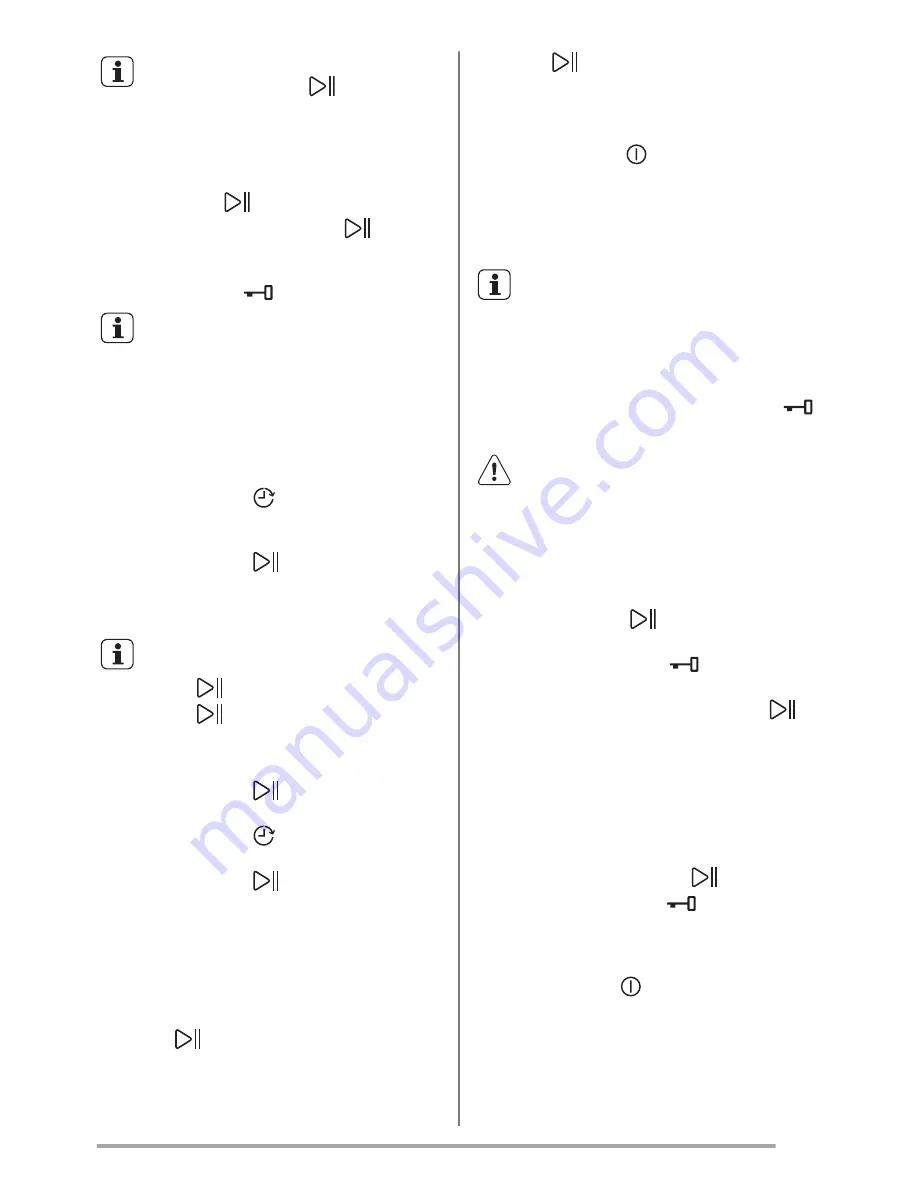
If you set something incorrect, the
indicator of the button
flashes
red three times.
Starting a programme without the delay
start
Touch the button
.
• The indicator of the button
stops to
flash and stays on.
• The programme starts, the door locks,
the indicator
is on.
The drain pump can operate for a
short time at the beginning of the
washing cycle.
Starting a programme with the delay
start
The start of the programme can be delayed by
9, 6 or 3 hours.
1. Touch the button to choose the delay
you want to set.
The indicator of the selected delay is on.
2. Touch the button
:
• The appliance starts the countdown.
• When the countdown is completed, the
programme starts automatically.
You can cancel or change the set of
the delay start before you touch the
button
. After touching the
button
you can only cancel the
delay.
To cancel the delay start:
1. Touch the button
to set the appliance
to pause.
2. Touch the button until the indicator of
the set delay goes off.
Touch the button
again to start the
programme immediately.
Interrupting a programme and changing
the options
You can change only some options before they
operate.
1. Touch
.
The indicator of this button flashes.
2. Change the options.
3. Touch
again.
The programme continues.
Cancelling a programme
1. Press the button for some seconds to
cancel the programme and to deactivate the
appliance.
2. Press the same button again to activate the
appliance. Now, you can set a new washing
programme.
The appliance does not drain the
water. The water left in a drum can
be used for the next washing cycle.
Opening the door
While a programme or the delay start operates,
the appliance door is locked. The indicator
is on.
CAUTION!
If the temperature and level of the
water in the drum are too high, you
cannot open the door.
To open the door during the first minutes
of the cycle or when the delay start
operates:
1. Touch the button
to pause the
appliance.
2. Wait until the indicator
goes off.
3. You can open the door.
4. Close the door and touch the button
again. The programme (or the delay start)
continues.
At the end of the programme
• The appliance stops automatically.
• The acoustic signal operates (if it is
activated).
• The indicator of the button
goes off.
• The door lock indicator
goes off.
• You can open the door.
• Remove the laundry from the appliance.
Make sure that the drum is empty.
• Press the button for some seconds to
deactivate the appliance.
• Close the water tap.
• Keep the door and the detergent drawer
ajar, to prevent the mildew and odours.
www.zanussi.com
11
Содержание ZWF 81260W
Страница 1: ...EN ZWF 81260W ZWF 81460W User Manual Washing Machine ...
Страница 18: ...18 www zanussi com ...
Страница 19: ...www zanussi com 19 ...
Страница 20: ...www zanussi com shop 192974350 A 072014 ...




















