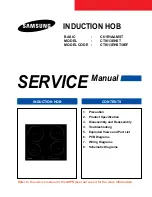5. DAILY USE
WARNING!
Refer to Safety chapters.
5.1 Activating and deactivating
Touch for 1 second to activate or
deactivate the hob.
5.2 Automatic Switch Off
The function deactivates the hob
automatically if:
• all cooking zones are deactivated,
• you do not set the heat setting after you
activate the hob,
• you spill something or put something on
the control panel for more than 10
seconds (a pan, a cloth, etc.). An acoustic
signal sounds and the hob deactivates.
Remove the object or clean the control
panel.
• the hob gets too hot (e.g. when a
saucepan boils dry). Let the cooking zone
cool down before you use the hob again.
• you use incorrect cookware. The symbol
comes on and the cooking zone
deactivates automatically after 2 minutes.
• you do not deactivate a cooking zone or
change the heat setting. After some time
comes on and the hob deactivates.
The relation between the heat setting and
the time after which the hob deactivates:
Heat setting
The hob deactivates
after
, 1 - 2
6 hours
3 - 4
5 hours
5
4 hours
6 - 9
1.5 hour
5.3 The heat setting
Touch to increase the heat setting. Touch
to decrease the heat setting. Touch
and at the same time to deactivate the
cooking zone.
5.4 Using the cooking zones
Put the cookware on the cross / square
which is on the surface that you cook. Cover
the cross / square fully. Induction cooking
zones adapt to the dimension of the bottom
of the cookware automatically. You can cook
with the large cookware on two cooking
zones at the same time.
5.5 PowerBoost
This function makes more power available to
the induction cooking zones. The function
can be activated for the induction cooking
zone only for a limited period of time. After
this time the induction cooking zone
automatically sets back to the highest heat
setting.
Refer to “Technical data”
chapter.
To activate the function for a cooking
zone: touch
. comes on.
To deactivate the function: touch
or .
5.6 Timer
• Count Down Timer
You can use this function to set the length of
a single cooking session.
First set the heat setting for the cooking
zone, then set the function.
To set the cooking zone: touch
repeatedly until the indicator of a cooking
zone appears.
To activate the function or change the
time: touch or of the timer to set the
time (00 - 99 minutes). When the indicator of
the cooking zone starts to flash, the time
counts down.
To see the remaining time: touch to set
the cooking zone. The indicator of the
ENGLISH
11
Содержание 949738769
Страница 1: ...GETTING STARTED EASY User Manual ZITN323K EN User Manual Hob ...
Страница 19: ...19 ...
Страница 20: ...WWW ZANUSSI COM SHOP 867366852 A 262021 ...