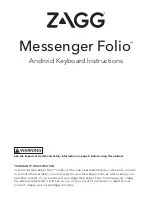3
SPECIAL FUNCTION KEYS
Your Messenger Folio has been designed with the following special
function keys to help you get the most out of your tablet.
Return –
Returns to your last open program or app.
Home –
Displays your device’s home screen.
Switch Between Running Apps –
Toggles between open applications in your task bar.
Lock –
Activates and deactivates your tablet’s sleep mode.
Reverse –
Track back.
Play/Pause –
Starts or pauses your current playlist.
Forward –
Track forward.
Lower Volume –
Decreases your tablet’s volume.
Higher Volume –
Increases your tablet’s volume.
Power –
Turns your Messenger Folio Keyboard on and off.
Menu –
Opens your tablet’s menu tab.
Internet –
Opens your device’s default internet browser.
Calendar –
Opens your device’s default calendar program.
Open Side Bar –
Opens your tablet’s side bar.
Hide/Show Keyboard –
Hides or shows your tablet’s on-screen keyboard.
Pull Down Notifications –
Opens your tablet’s notifications window.
Search –
Opens your tablet’s search function.
Google Search Mic –
Opens your tablet’s Google search mic.
Bluetooth Pairing –
Activates your tablet’s pairing mode.
Cut –
Cuts selected text to your clipboard.
Copy –
Copies selected text to your clipboard.
Paste –
Pastes clipboard content in your selected field.
Battery Level –
Indicates remaining battery life.
Email –
Opens your tablet’s default email program.
Languages –
Toggles between keyboard languages (if different keyboard language
layouts have been selected in your tablet); also, pressing + Spacebar
will do the same.