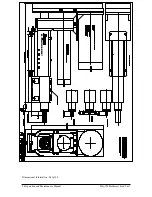12 Operation and Maintenance Manual
MQ-150 Ballscrew Feed Unit
Installing the software
The software provided with the servo control can be used for program uploading,
downloading and program editing. To install the software, insert disk 1 of 2 and
using the Windows Run command, select the SETUP.EXE file. The program will
prompt you through the installation. After installation, double click on the CTERM
for Windows icon or select from the program list under Optimised Control Tools
when using Windows 95. The program will execute.
Connecting to the servo control
For program upload and download, a
RS232 9 pin female to female null modem
cable
is needed and can be bought at any local computer store or radio shack.
Connect this cable to the serial port on the servo controller and the mouse port on the
back of the computer. After connecting to the servo control, close the enclosure door
and secure with the two clips. Power up the control by turning on the disconnect
only. DO NOT hit the start button at this point.
Once this connection has been made you must set up the COM port to establish
communications. Select SETUP and COM PORT. Pick the com port you have the
RS232 cable connected to and set the baud rate at 9600. Hit OK. To check for proper
communication select TOOLS and TERMINAL. You should get a blank window.
Hit return and you should see a right pointing arrow prompt with either a C or a P
before it. You have now established communication properly.
Downloading a file
You can download a file in two ways. They are each described below.
1.
Open the file you wish to download (CONFIGURATION, PROGRAM OR
ARRAY). Hit the download button icon (the button that looks like a sheet of
paper with a downward pointing arrow to the right). The file will now download
and report the status of the download. If the download occurred properly, a
message saying “Downloaded successfully” will be displayed briefly. The file
will overwrite the previous file in the controller and will automatically save. You
can disconnect the computer if the file executes properly. To test a download,
cycle power to the servo controller by turning the disconnect off and back on
again. The program will self execute. The AUTO command must be in the
CONFIGURATION file for this to occur. The standard Zagar
CONFIGURATION file has this statement already intact.
2.
The other method for downloading a file is to select FILE - DOWNLOAD FILE.
Select the type of file you want to download and then pick the file from the
directory listings. The file will be automatically downloaded.