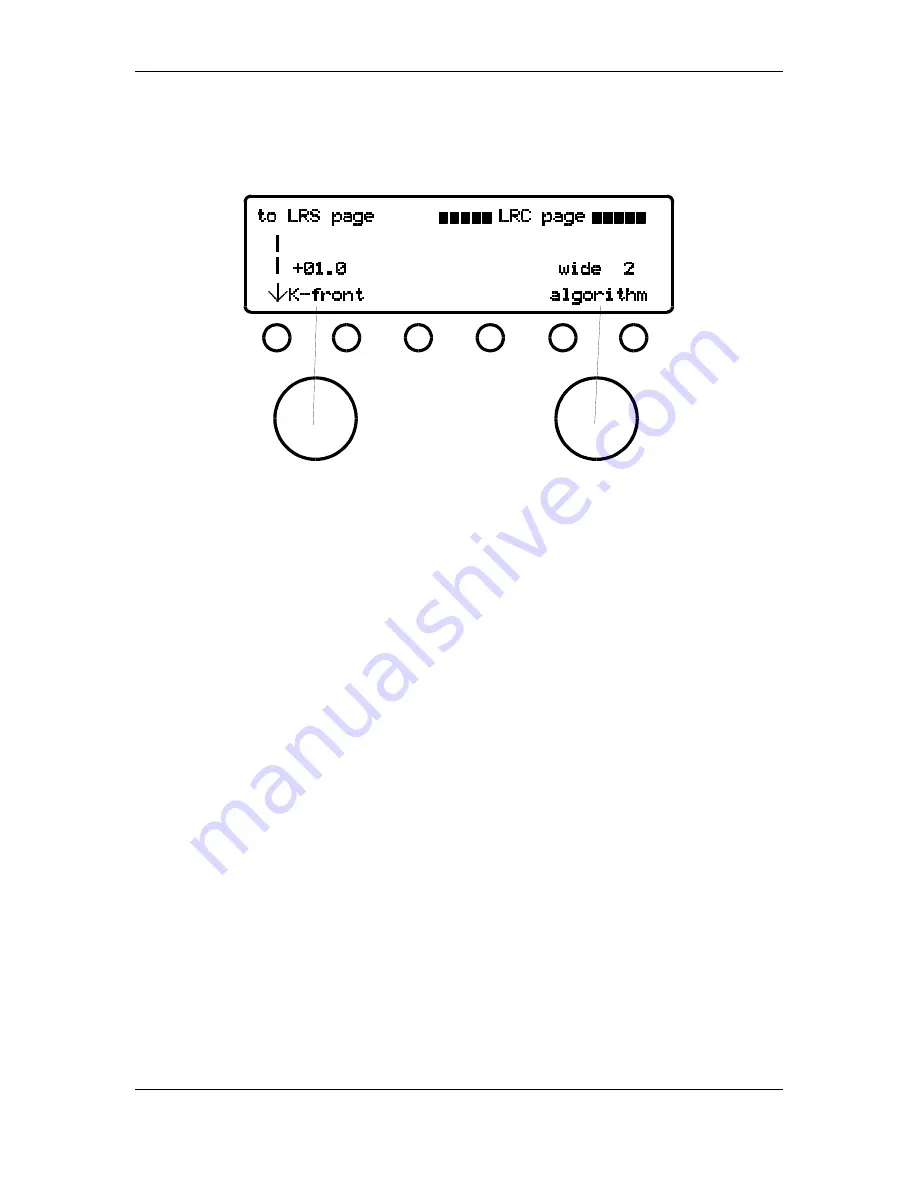
z-K6 manual
5
Please note: the front K-level control will rotate all the way through 90 degrees and back to 0 degrees so
that you can readily compare the two extremes.
Figure 4 - Front Ambience screen, two -channel mode
There are eight algorithms for ambience enhancement. They are
1) small 2
2) small/deep 2
3) wide 2
4) wide/deep 2
5) small 3
6) small/deep 3
7) wide 3
8) wide/deep 3
As the names imply, the different algorithms have sonic characteristics described by their width
and depth. The "2" algorithms do not derive any center channel, whereas the "3" algorithms do
derive a center channel. When the right knob is turned so that one of the three-channel
algorithms is invoked, a third parameter appears in the screen: the focus. The focus parameter
effectively controls the "mono-ness" of the three-channel image, i.e., how much the stereo image
"pulls" toward the center. Nominally, you should leave the focus set to 45 degrees, although you
can experiment with the setting: the focus is controlled by the middle knob and varies from 0
degrees to 90 degrees. The best way to understand how the focus control works is to think in
terms of an MS encoder/decoder. The control determines how much of the M component goes to
the center channel and how much of the M component is taken away from the left and right
channels. With the focus set to 0 degrees, the center channel gets all of the M component and the
left and right channels are purely S. With the focus set to 90 degrees, the left and right output
channels are the same as the left and right input channels and nothing comes out of the center
channel.






























