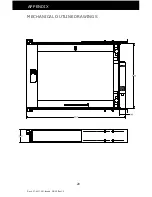Doc# 27-0017UM Issued 08/03 Rev 1.0
14
PROTECTOR REMOVAL
The Protective Outer Shield (optional equipment) is intended to protect the
surface of the screen from damage while in transit or while stowed. The display
protector is not intended to be used while the display is in operation.
To remove the display protector, do the following:
Rotate the display to the
horizontal position, with
the controls on the
bottom. Move the
display protector release
button (located above
the display) up.
While holding up the
display protector button,
slide the protector to the
right.
Slide the protector off
the edge of the display.
To reinstall the display
protector during long
storage or shipping, just
reverse this process.
Содержание Glider 21
Страница 1: ...Glider 21 FIELD READY User Manual Z Microsystems ...
Страница 29: ...Doc 27 0017UM Issued 08 03 Rev 1 0 29 APPENDIX MECHANICAL OUTLINE DRAWINGS ...
Страница 30: ...Doc 27 0017UM Issued 08 03 Rev 1 0 30 APPENDIX ...
Страница 31: ...Doc 27 0017UM Issued 08 03 Rev 1 0 31 APPENDIX ...
Страница 32: ...Doc 27 0017UM Issued 08 03 Rev 1 0 32 APPENDIX ...
Страница 33: ...Doc 27 0017UM Issued 08 03 Rev 1 0 33 APPENDIX ...