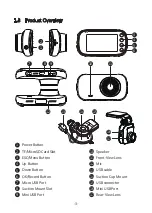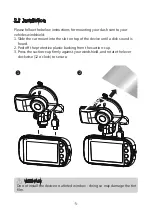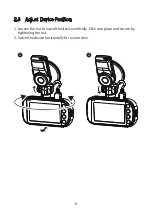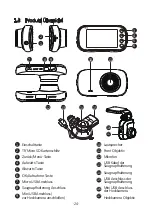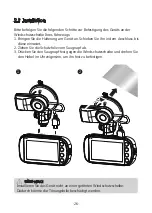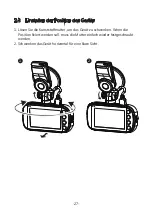-16-
Menu Feature Description Available option
Change frequency
Frequency
50Hz / 60Hz
Format the micro SD card
Format
OK / Return
Displays firmware version
Version Info
General
Settings
Feature
Settings
Enable/Disable Wide
Dynamic Range
WDR
Set the duration for Auto
Power Off
Auto Power Off
1 min / 3 mins /
5 mins / Off
Set the duration for LCD
Auto Off
LCD Auto Off
1 min / 3 mins / Off
On / Off
OK / Return
Restore the car dash cam
to default settings
Adjust the light G-Sensor
Sensitivity
Default
1 Hour, 2 Hours,
4 Hours, Off
Set the fatigue alarm
Driver fatigue
alarm
On / Off
Enable/Disable remind light
Remind lights
On / Off
Enable/Disable the motion
detection feature
Motion Detect
On/Off
Enable/Disable to protect
your vehicle from hit-and-
run incidents when the
engine is off (see 3.8).
Parking
Monitoring
Off / High / Normal /
Low
G-Sensor
Sensitivity
Содержание Z3D
Страница 1: ...BEDIENUNGSANLEITUNG USER GUIDE Z3D...
Страница 2: ...English 1 Deutsch 22 CONTENTS INHALTSVERZEICHNIS...
Страница 44: ...Z3DZ18UM 01...