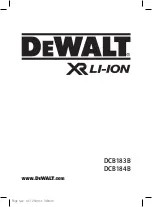6
WiFi Connect/Up Button (5)
WiFi Connect:
·
In Video Recording, Photo Capture or Standby modes press button to
enable WiFi on your camera to connect to a device.
·
Short press button to navigate to upper or
Navigate to Upper/Previous Item:
previous item whilst browsing the system menu or playback files.
·
In playback mode press and hold button to fast rewind video being
Fast Rewind:
played.
·
When playing back a video press the button to adjust volume up one
Volume Up:
step.
Down Button (6)
Enable/Disable Sound Recording:
·
In Video Recording mode press button to
enable/disable Sound Recording feature.
·
Short press button to navigate to lower or next item
Navigate to Lower/Next Item:
whilst browsing the system menu or playback files.
·
In playback mode press and hold button to fast rewind video being
Fast Forward:
played.
·
When playing back a video press the button to adjust volume down
Volume Down:
one step.
Indicator Lights Explained
Charging Indicator (14): Charging: Red
Full Charge: Red light off
: Working: Blue
Working Indicator (13)
Содержание X2
Страница 1: ......
Страница 2: ......
Страница 5: ...2 Microphone Working Indicator...
Страница 17: ......
Страница 18: ......
Страница 19: ......
Страница 20: ...X2Z18UM 01...