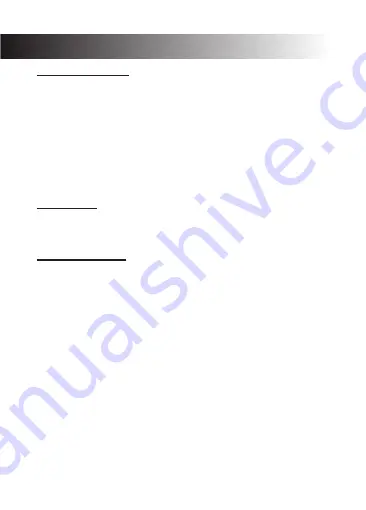
10
COMMON FUNCTIONS
Connecting to a Computer
Connect the X2 Camera to a computer using the Micro USB cable included. Power on
the camera and select from the following options:
·
In this mode the contents of the memory card will appear as a regular
Mass Storage:
disk drive on your computer, as if it was a USB flash drive. Browse, play, manage and
download saved files as normal. Compatible with Windows (XP and later) and Mac
(OS X and later).
·
Select this mode for using your X2 Camera as an external computer
PC Camera:
webcam.
File Management
Recorded video and photo files are saved in the following date + time format:
YYYYMMDD_HHMMSS (year, month, day_hour, minute, second)
·
Choosing a MicroSD Card
A memory card with larger storage space can be used to store longer individual
video clips or a longer total duration of saved files. This device supports TF/MicroSD
cards with a storage space of up to 32GB.
Use memory cards of class 10 and above for optimal performance. Format
Note:
memory card the first time you use it.
Содержание X2
Страница 1: ......
Страница 2: ......
Страница 5: ...2 Microphone Working Indicator...
Страница 17: ......
Страница 18: ......
Страница 19: ......
Страница 20: ...X2Z18UM 01...






































