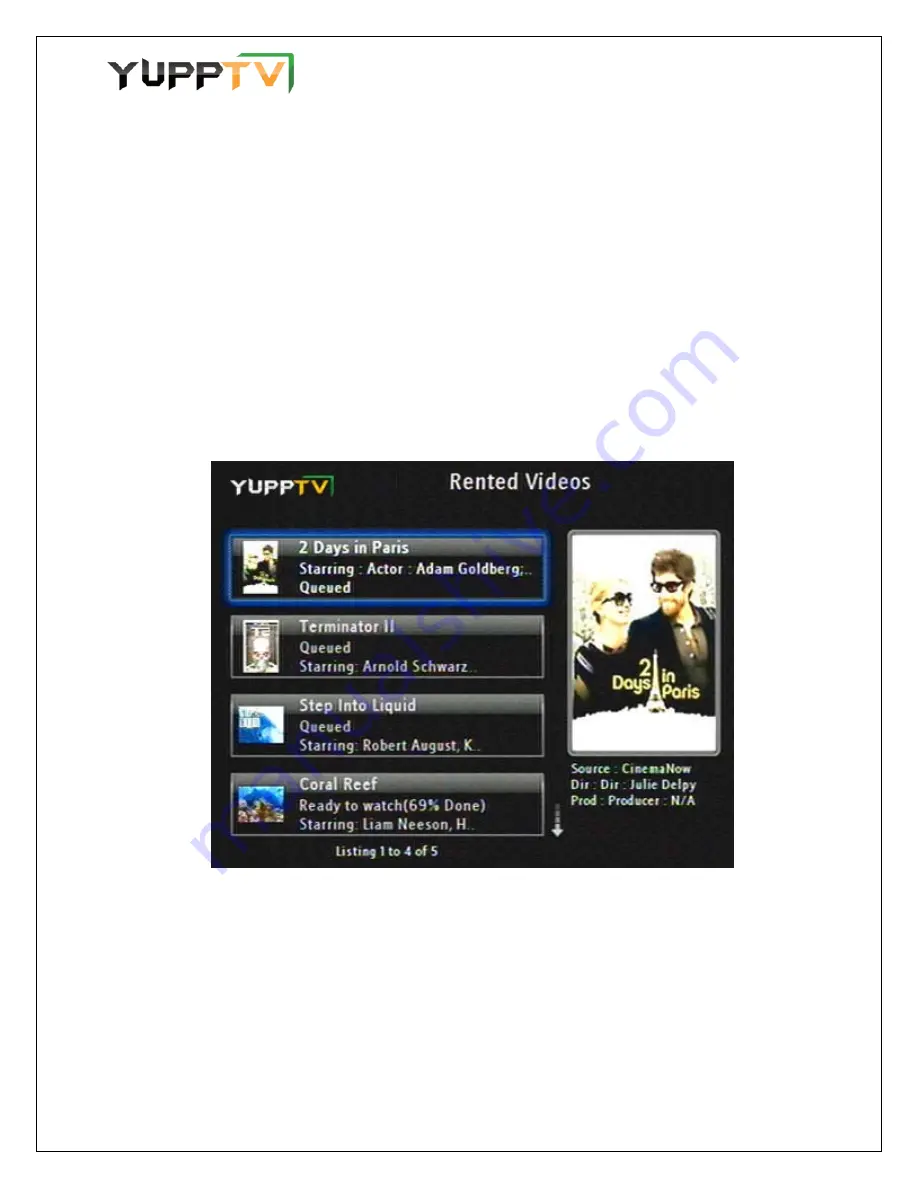
YuppTV
Internet Box
YuppTV Internet TV Box - User Guide
Page
30
7.2 Rented Videos
This option displays all the videos that are downloaded or accessed on the YuppTV Internet TV
Box. The videos listed in
Rented Videos
are downloaded or streamed from movie channels upon
completion of payment. Videos are automatically deleted from the list upon expiration.
Renting of videos allows you to download and store your favorite videos on the external USB disk
connected to YuppTV Internet TV Box. These videos can be viewed at your convenience until the
expiration period. The rented videos are listed under
Rented Videos
in
My Collection
menu
.
The Following steps describe how to watch/play rented videos on YuppTV Internet TV Box:
1. From home page, select
My Collection.
2. From the options that appear on the screen, select
Rented Videos.
A list of available
videos is displayed.
Figure 14
Rented Videos
3. Select the video of your choice and press
OK
to watch it.
Содержание Internet TV Box
Страница 1: ...YuppTV Internet TV Box User Manual ...






























