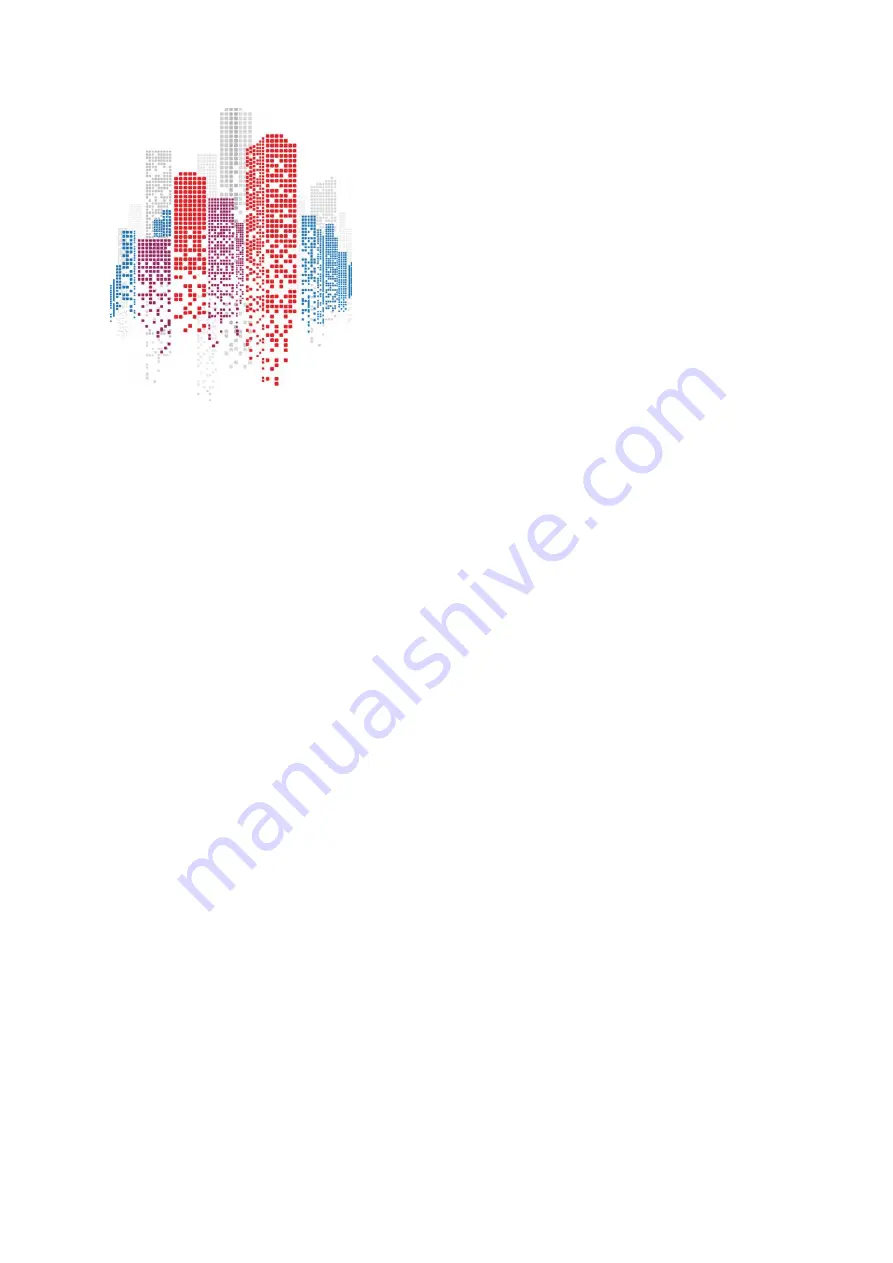
How it works
Typhoon H with Intel® RealSense™ technology builds a 3D
model of the world, while navigating through it. Using a 3D
model of its environment enables the drone to make intelligent
choices about creating routes around obstacles.
Additionally, RealSense is capable of remembering its
environment, further enhancing the prevention of possible
collisions. It is not reactionary – if it avoids an obstacle once, it
will remember the location of the obstacle and automatically
know to avoid it.
Stay on target
Typhoon H uses GPS - not just vision - to track targets.
From a tiny tree branch to a large building, Typhoon H can
still navigate around obstacles, regardless of size, and
stay in contact with the subject, even if it becomes
obscured.































