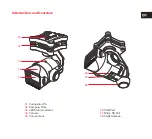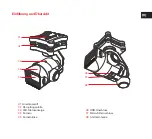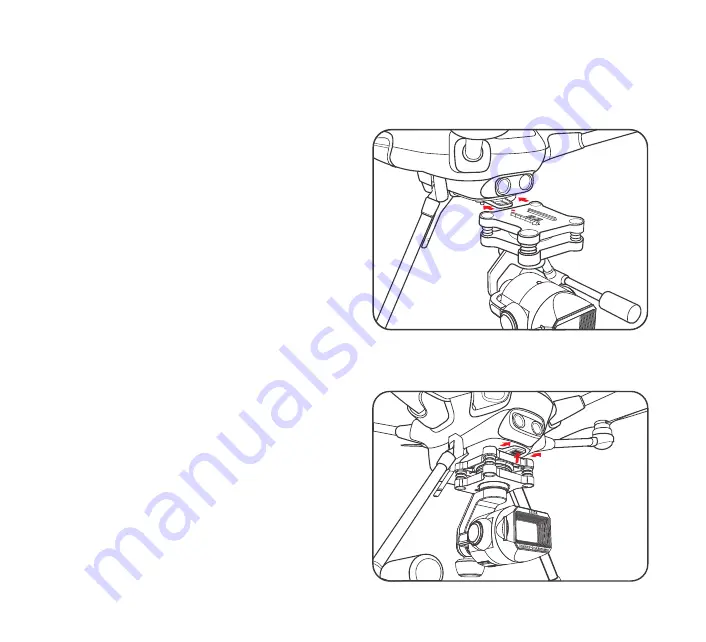
Assembling
Step 1.
Find the arrow printed on the top of the damping
plate, which indicates the correct direction for instal-
lation.
Step 2.
Slide the ION L1 PRO in the indicated direction all the
way into the mounting slot, until the ION L1 PRO is
secured by the locking clip.
Step 3.
Remove the lens protector.
Step 4.
Insert the Micro SD card.
Gimbal Installation
Disassembling
Step 1.
Find the locking clip which is located in front of the
mounting slot.
Step 2.
Press and hold the locking clip and push the ION L1
PRO forward ( the direction shown by the arrow ).
Содержание ION L1 PRO
Страница 1: ...QUICK START GUIDE V1 0 CO ENGINEERED WITH ...
Страница 53: ......