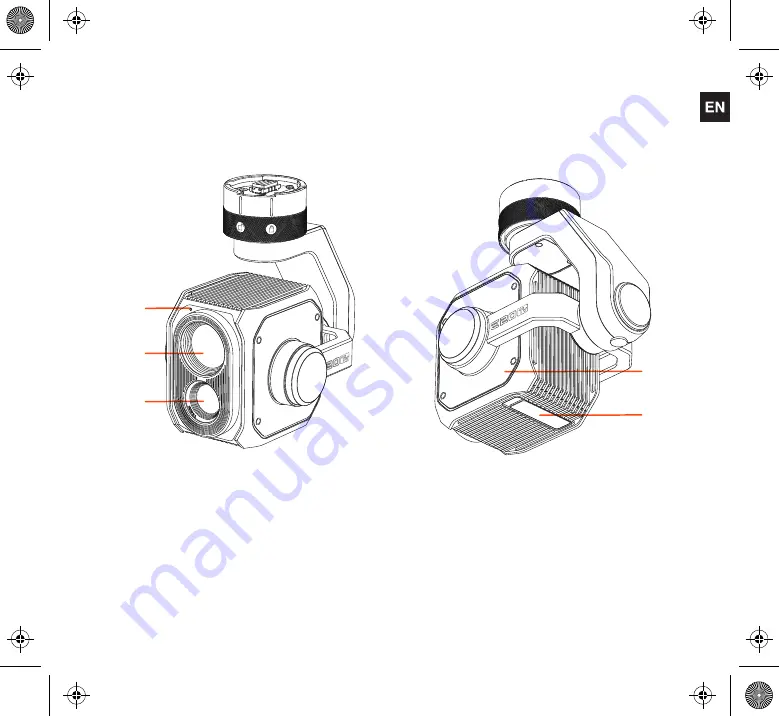Отзывы:
Нет отзывов
Похожие инструкции для E20Tvx

FREEWAY
Бренд: Jabra Страницы: 2

BT330
Бренд: Jabra Страницы: 38

Wireless Pad
Бренд: Jeda Страницы: 8

UCCG
Бренд: Warmup Страницы: 4

975
Бренд: Valor Страницы: 5

DBK2
Бренд: OBO Bettermann Страницы: 2

STEVAL-IOD04KT1
Бренд: ST Страницы: 13

1306 RAPID SYSTEM
Бренд: Thule Страницы: 8

Wani light 2
Бренд: Woody Valley Страницы: 15

CARPOWER CAP-12XHQ
Бренд: Monacor Страницы: 5

OADM 21I6480/S14F
Бренд: Baumer Страницы: 4

OADR 20I6465/S14F
Бренд: Baumer Страницы: 4

PIR720R
Бренд: First Alert Страницы: 1

MKCOMPACTLT-BK
Бренд: Manfrotto Страницы: 7

EL- 40068 PIR
Бренд: Endon Страницы: 2

LT-7 Tractor
Бренд: Lincoln Electric Страницы: 4

Landing Pad 24
Бренд: Yakima Страницы: 11

TA4560
Бренд: TAKARA Страницы: 2