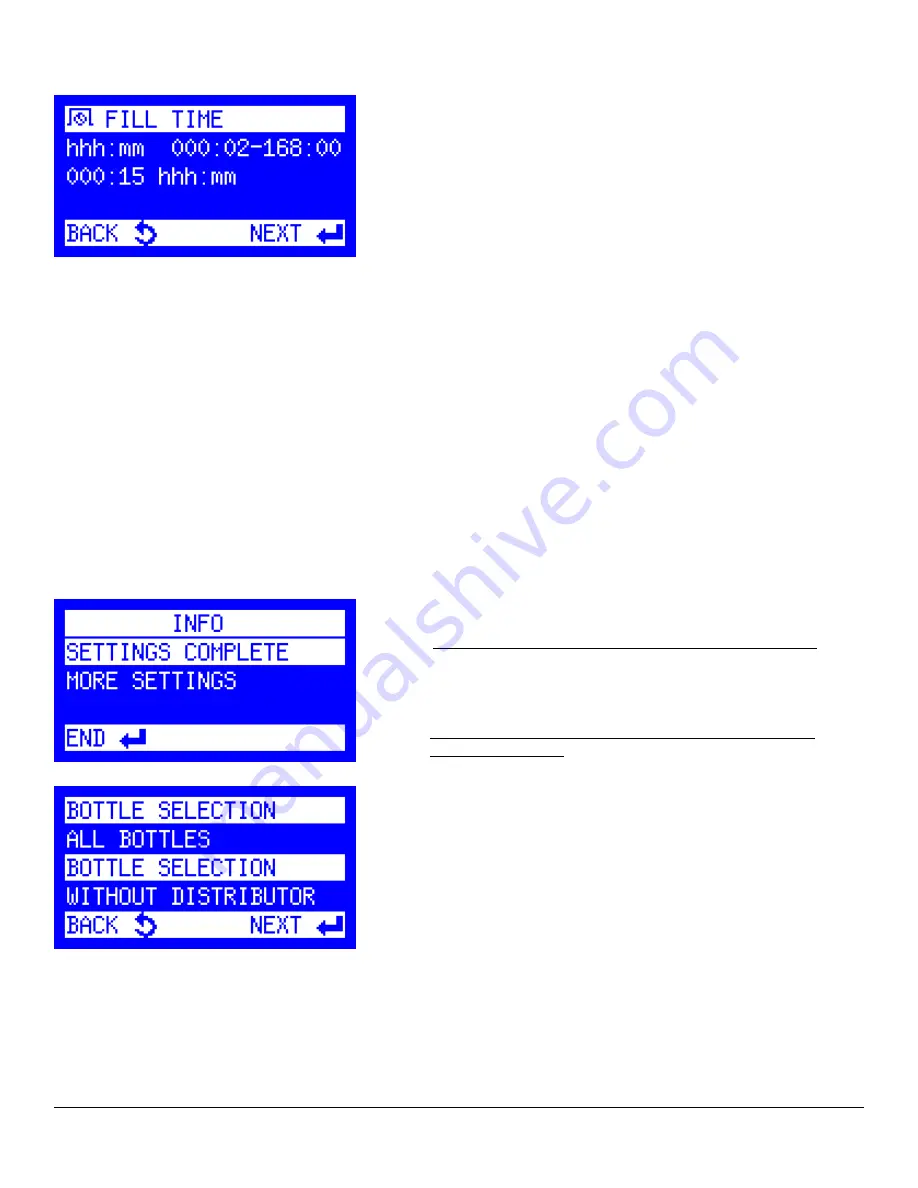
51
13.
The
Bottle Fill Time
is displayed.
If using a
composite bottle
, Bottle Fill Time determines how
long the program will run. As an example, if Sampling Interval
is set to 15 minutes, Sample Volume is set to 100 mL, and Bottle
Fill Time is set to 2 hours, then the ProSample will collect 100
mL of sample every 15 minutes for 2 hours, resulting in a total
of 800 mL of sample collected.
If using
discrete sampling bottles
(
i.e.
more than one bottle is
used), Bottle Fill Time determines how many times each bottle
in the program will be filled. As an example, if Sampling Interval
is set to 15 minutes, Sample Volume is set to 100 mL, and
Bottle Fill Time is set to 15 minutes (
i.e.
the same as Sampling
Interval), then each bottle is only filled once and each bottle will
contain 100 mL of sample. The entire length of the program
is determined by the number of bottles that will be filled (see
steps # 14-16). Therefore, every 15 minutes a different bottle
will be filled. If there are 6 bottles, the entire program length
will be 90 minutes.
As another example of discrete sampling, if Sampling Interval
is set to 15 minutes, Sample Volume is set to 100 mL, and
Bottle Fill Time is set to 45 minutes (
i.e.
three times longer than
Sampling Time), then each bottle is filled three times and each
bottle will contain 300 mL of sample
14.
The
Info
screen is displayed.
If there is only one bottle installed (composite sampling):
• Select
Settings Complete
and the ProSample will return to
the Programs menu. Skip to step #18.
If there is a distributor arm and multiple bottles installed
(discrete sampling):
• Select
More Settings
g
Bottle Selection
.
t
If you would like to fill all bottles in the sampler, select
All
Bottles
. Return to the More Settings menu by pressing the
Back key once, and then select
Programming OK
. Skip to
step #18.
t
If you only want to fill certain bottles, select
Bottle
Selection
and continue with step #15.
Programming: SDI-12 Parameter Driven Sampling






























