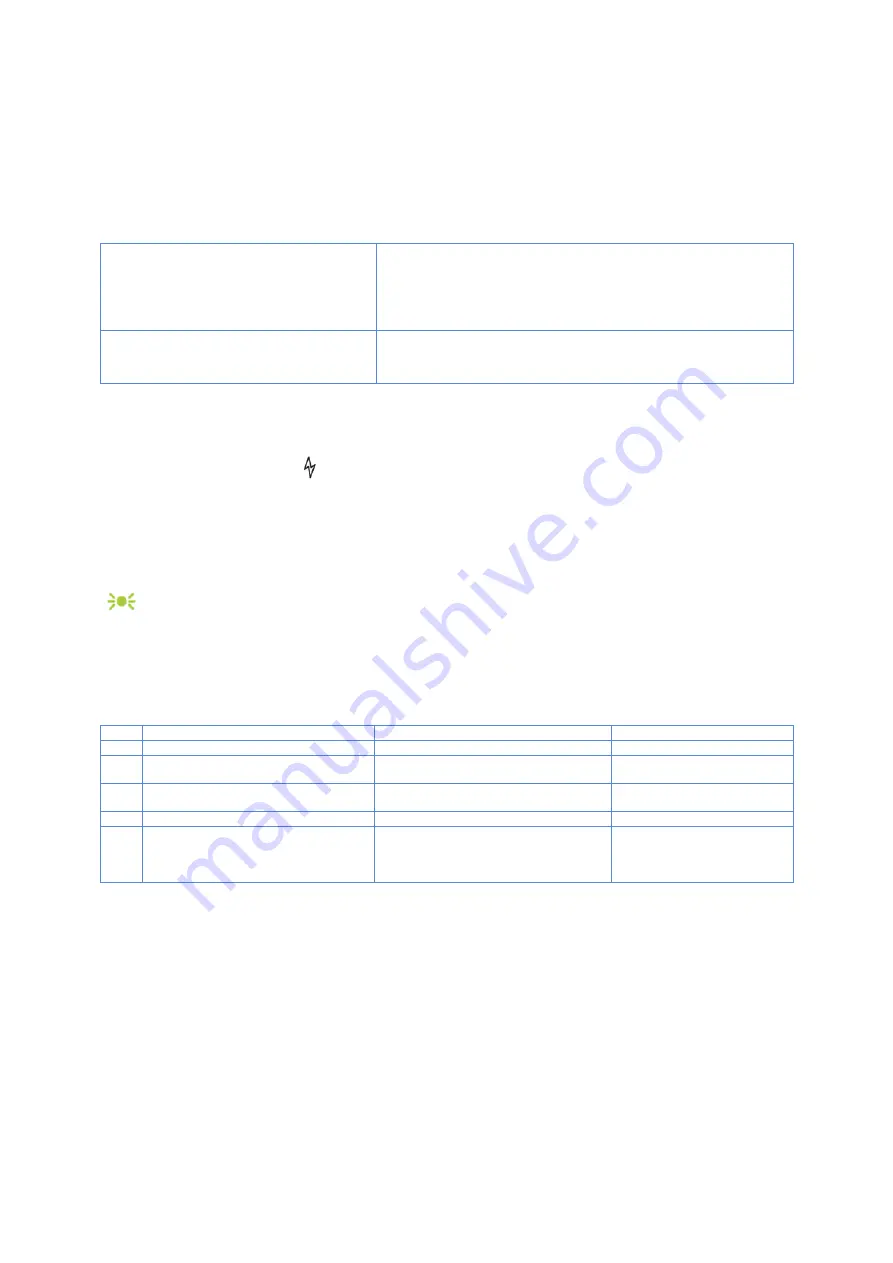
42
To find out which Emergency numbers are set:
Command:
#07#
Response:
MMS message including YOYOCam status and Emergency number(s)
Error Responses
Emergency phone number already
exists
EmergencyNumber has already been set up.
Note that YOYOCam treats the national and international
format of the same number as different and will not issue
this error is both formats are sent.
Emergency phone number list is full.
Please delete old number(s)
YOYOCam already has 9 Emergency numbers set up. Use
#07#
to check and then delete unwanted number(s) to make
space for the new number(s).
Voice Dialling Mode (Default option)
When the Emergency button
is pressed, YOYOCam acknowledges with a bleep. By default,
YOYOCam calls the Master and each added Emergency number in turn until someone answers, at
which point that person can hear the audio from YOYOCam. YOYOCam tries each number up to
three times in sequence before giving up. The call is allowed to ring for approximately 40 seconds
before YOYOCam hangs up and rings the next number in the sequence.The LED indicator displays
(ongoing voice call).
For example, YOYOCam is configured with Master, EmergencyNumber1 and EmergencyNumber2.
The Emergency button is pressed:
Step
YOYOCam action
What happens next
User reaction
1
YOYOCam dials Master
Call rings 40 seconds at Master’s phone
No answer
2
YOYOCam dials EmergencyNumber1
Call rings for 40 seconds at
EmergencyNumber1
No answer
3
YOYOCam dials EmergencyNumber2
Call rings for 40 seconds at
EmergencyNumber2
No answer
4
YOYOCam dials Master
Call rings 40 seconds at Master’s phone
No answer
5
YOYOCam dials EmergencyNumber1
Call rings at EmergencyNumber1
Call is answered inside 40
seconds
User hears audio from
YOYOCam
If YOYOCam is set to call a landline, check that hanging up the landline clears the call. Some
telephone networks do not clear the call when the called end hangs up, making it impossible to dial a
new call. You must make a test call to ensure that the Emergency Number is not blocked by the call
from YOYOCam:
1.
Add the landline as an Emergency number.
2.
Press the Emergency button.
3.
Let the call ring at the Master phone but do not answer (or allow voicemail to take the call).
4.
When the call rings at the landline, answer and check that you can hear audio from


























