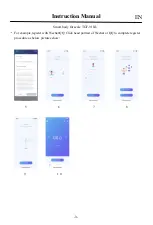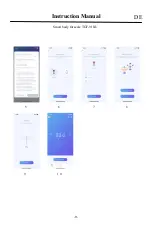-6-
·
·
·
·
·
User Information Settings
Goal: You can check the weight difference to the goal(picture 26).
Member: Press head portrait on top left corner(picture 11) or (picture 23) to add new
member, also you can edit personal information via clicking head portrait(picture 18).
Unit: You can choose suitable unit for weighing(picture 24).
Reminder: You can set 3 reminders and will receive the notifications on community
messages(picture 25).
Voice: You can choose male of female voice for broadcast.
5.
EN
Smart body fat scale TGF-910-U
Instruction Manual
23 24 25 26
Содержание TGF-910-U
Страница 1: ...SMART BODY FAT SCALE TGF 910 U...
Страница 2: ...English 01 Deutsch 07 Fran ais 13 Espa ol 19 Italiana 25 31 Catalog...
Страница 11: ...9 DE Instruction Manual Smart body fat scale TGF 910 U 5 6 7 8 9 1 0...
Страница 35: ...33 JP Wechat QQ Wechat QQ Instruction Manual Smart body fat scale TGF 910 U 5 6 7 8 9 1 0...
Страница 36: ...34 JP 11 3 12 13 14 15 16 8 17 3 Instruction Manual Smart body fat scale TGF 910 U 11 12 13 14 15 16 17 18...
Страница 37: ...35 JP 19 20 21 4 Instruction Manual Smart body fat scale TGF 910 U 19 20 21 22...
Страница 38: ...36 JP 26 11 23 18 24 3 25 5 Instruction Manual Smart body fat scale TGF 910 U 23 24 25 26...
Страница 39: ......
Страница 40: ...SMART BODY FAT SCALE TGF 910 U...