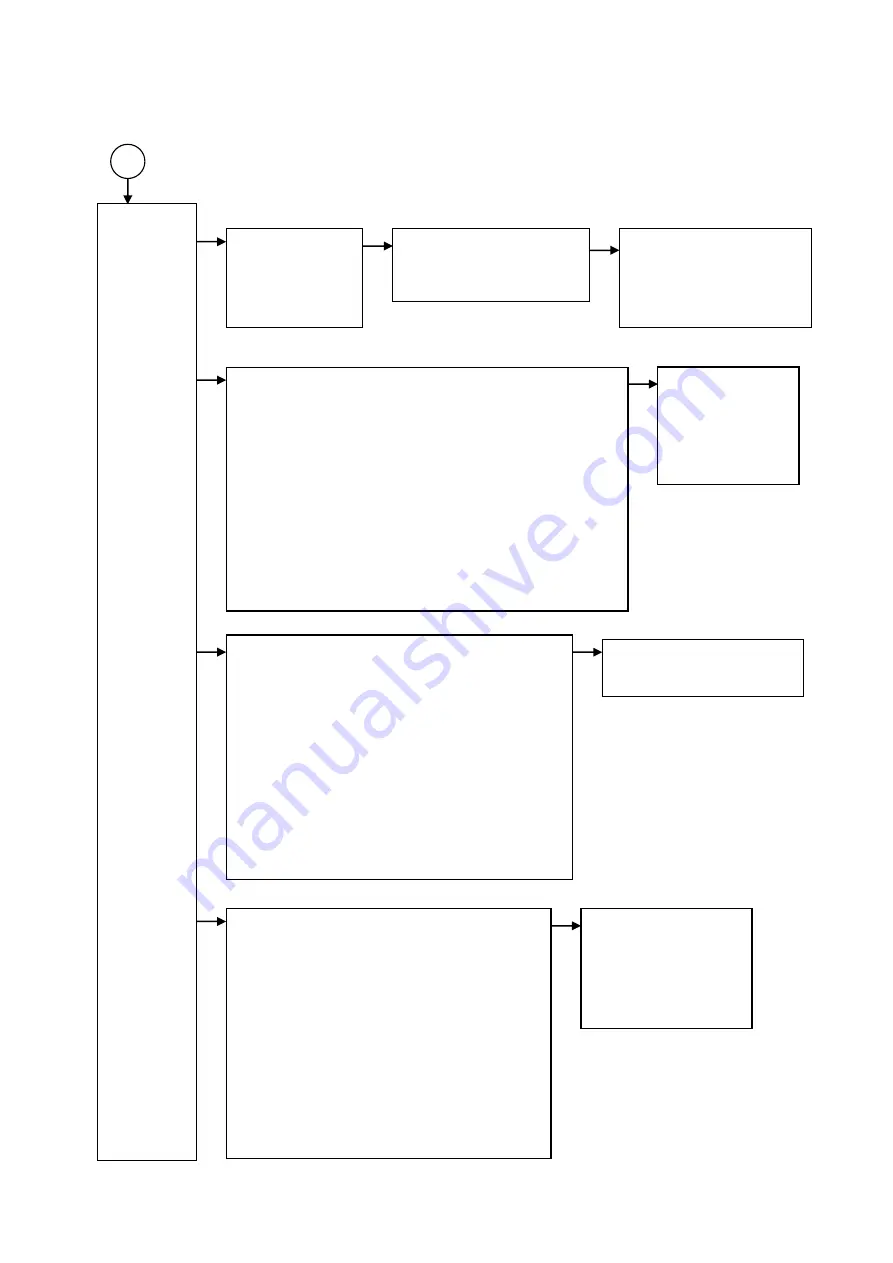
13
Programming Path Diagram of System Program
For Beginning No, dial 1.
For Ending No, dial 2.
For Backup Ext., dial 3.
Have set X. To confirm,
press # sign. Or re-enter.
Main Menu:
To edit
Extension
Groups and
Backup
Extension
dial 1.
To revise
Waiting
Time of
each
function,
dial 2.
To set Ring
Times and
Operator
Code, dial 3.
To set User
Function
and
Mainten-
ance, dial 4.
Please enter the
group number,
from 01 up to 32.
Number is N~. To
confirm, press # sign. Or
re-enter up to 4 digits;
0000 means to delete.
Have set XX. To
confirm, press #
sign. Or re-enter
up to 99. 0 means
to delete.
1 for Waiting Time to dial [03] (Default= 3 seconds)
2 for Operator Ring Duration during Working hrs [20]
3 for Operator Ring Duration during Closing hrs [20]
4 for Ext. Ring Duration during Working hrs [20]
5 for Ext. Ring Duration during Closing hrs [20]
6 for Maximum Recording Time of a message [60]
7 for the Call Pickup Waiting Time [20]
8 for Internal Notification Period [30] (in minutes)
9 for Ring Duration of Internal Notification [60]
0 for Pause Time Length [03]
Have set Yes / No. To
confirm, press # sign.
Or re-enter.
1 for Yes
2 for No
Dialing * * and the System Password
1 for Number Repeat [1]
3 for raising greeting words volume [2]
4 for re-greeting after no dial [1]
5 for Dialtone detection [1]
6 for larger tolerance of service tone [2]
7 for Port Detection [2]
8 for Service Tone Frequency Band [1]
9 for Message Notification at wakeup [2]
0 for 8-sec Silence Detection [1]
* for using an external switch [2]
1 for ring times to answer call by line 1 [1]
2 for ring times to answer call by line 2 [1]
3 for retry times of External Notification [2]
4 for retry times of Pager Notification [2]
5 for Operator Code [0]
6 for 2
nd
Language Code
7 for 3
rd
Language Code
8 for 4
th
Language Code
9 for times of internal notification [2]
0 for times of re-connecting to operator [1]
Содержание EVM-8XA Series
Страница 1: ...2008 EVM 8XA Voicemail System Installation and Programming Manual...
Страница 37: ...36...





























