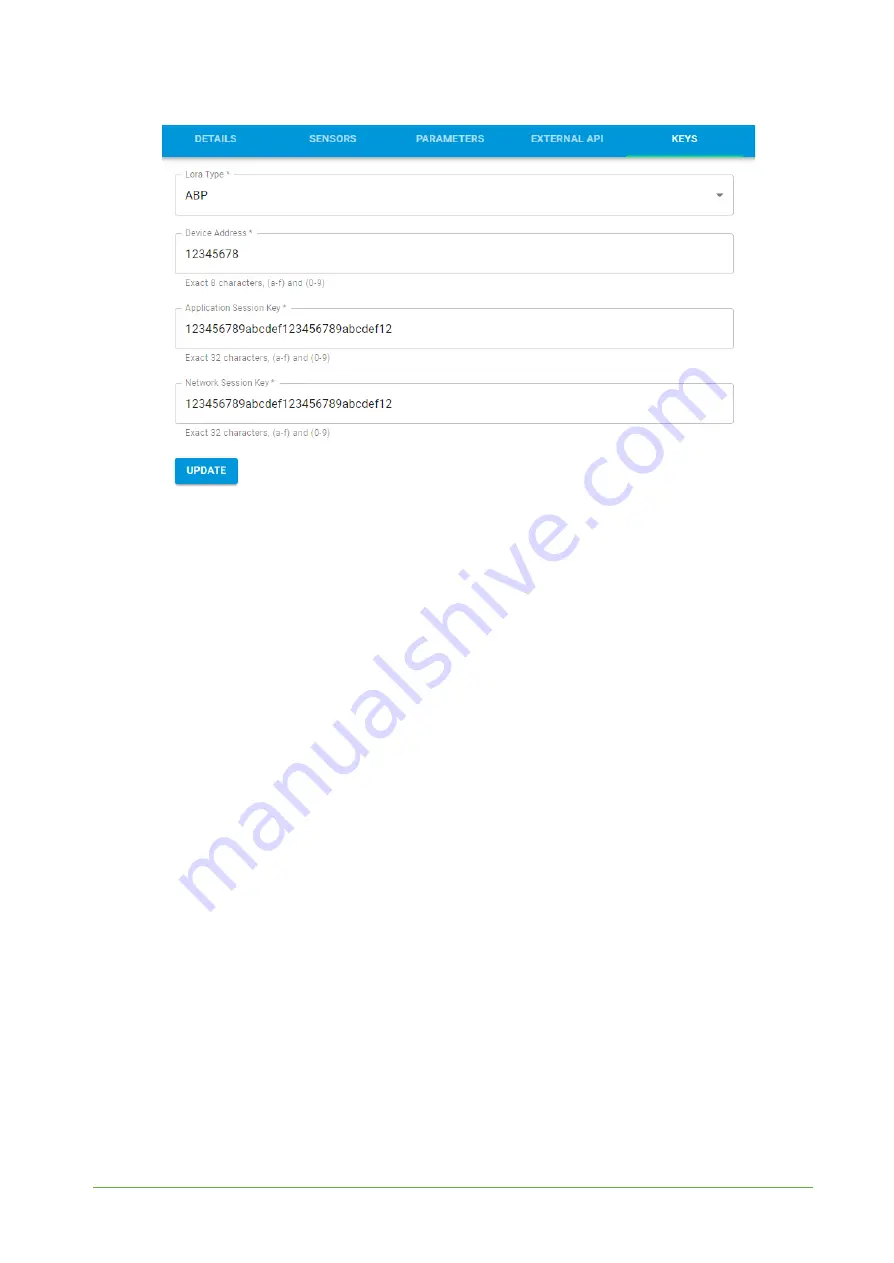
YO Analog
User guide
v3.2
page 25/30
Figure 20
Node LoRa type configuration form.
6. When the server receives data from the device, you’ll notice that the ‘Last Seen’ column
(‘NODES LIST’ tab) status changes from ‘never’ to a few ‘seconds ago’.
7. Open charts by clicking on the ‘OPEN’ button in Dashboard columns or by entering the
node’s ‘DETAILS’ tab (‘Node Name’ column link) and clicking ‘CHARTS’.




















