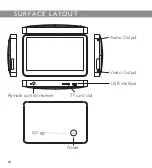47
Power monitor
The battery icon on the screen shows the rest volume of electricity.
To save the power, adjust the LightTime Brightness and Light Mode
to a reasonable level is helpful. Please charge the player timely when
the battery icon shows blank.
charge
the player can be charged via the admittable charger or connecting to
a computer with standard USB interace. During the charging period,
the battery icon shows pulse. After finishing the charging, the battery
icon shows full. In screen off mode, charging will take about 4 hours
to be finished. In other playing mode the charge will need about 6
hours.
connect with computer and transfer file
Start your computer and connect the player using the supplied USB
cable. The player will be detected as standard removable disks by
your computer and allows the transfer and management of files on
the player without the need for the instillation of 3
rd
party software.
Содержание YOOMOVE 6001
Страница 1: ...A u d i o V i d o F U L L H D...
Страница 2: ......
Страница 3: ...F R A N C A I S M A N U E L D U T I L I S AT I O N...
Страница 4: ......
Страница 20: ...16 Video Play Interface Touchez pour revenir au menu pr c dent...
Страница 40: ......
Страница 41: ...E N G L I S H U S E R S M A N U A L...
Страница 42: ......
Страница 58: ...54 Video Play Interface Touch to return the previous menu...
Страница 69: ...65 Calender On the main interface touch icon CALENDER to enter the date setting interface shown below...
Страница 76: ...72 WorkTemperature 5 to 40 C Language Simplified Chinese and English System Windows 2000 XP Vista...
Страница 79: ...75...
Страница 80: ...YooMove 6001 Manuel de l utilisation f vrier 2009 CopyrightYoo DigitalTM 2009 All rights reserved...