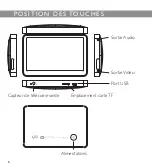13
Touchez pour interrompre/reprendre la lecture.
Touchez pour afficher le contrôle de volume.
Touchez pour avoir accès aux paramètres ci-dessous :
Mode repeat
Une fois : lit une fois la piste
A.
Repeat : répète la piste.
B.
All : joue toutes les pistes une fois.
C.
All Repeat : répète toutes les pistes.
D.
Mode de lecture
Deux options : dans l’ordre ou aléatoire.
Содержание YOOMOVE 6001
Страница 1: ...A u d i o V i d o F U L L H D...
Страница 2: ......
Страница 3: ...F R A N C A I S M A N U E L D U T I L I S AT I O N...
Страница 4: ......
Страница 20: ...16 Video Play Interface Touchez pour revenir au menu pr c dent...
Страница 40: ......
Страница 41: ...E N G L I S H U S E R S M A N U A L...
Страница 42: ......
Страница 58: ...54 Video Play Interface Touch to return the previous menu...
Страница 69: ...65 Calender On the main interface touch icon CALENDER to enter the date setting interface shown below...
Страница 76: ...72 WorkTemperature 5 to 40 C Language Simplified Chinese and English System Windows 2000 XP Vista...
Страница 79: ...75...
Страница 80: ...YooMove 6001 Manuel de l utilisation f vrier 2009 CopyrightYoo DigitalTM 2009 All rights reserved...