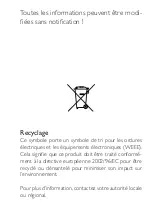69
date number directly to view the day.
Touch
icon to exit to the previous menu.
Explorer
Explorer provides you clear information about the file cate-
gories and directories inside player for the management in
category.
Play file
a.
Touch Explorer item to enter the Explorer interface, then
touch
or
icon to select your required file and
touch to play. Touch
icon to return to the previous
menu.
Delete File
b.
In the explorer interface, touch
or
icon to select
and touch your required folder to enter to the folder, touch
or
icon to select your required file, touch icon
will pop-up a box showing “Do you want to delete?” , touch
YES option to delete selected file or NO option to cancel.
usb and charge
• uSB Display Mode
This player has a high-speed USB2.0 port, with standard por-
table disk function for Windows 98 (you need driver installa-
tion) Windows 2000 / XP / Vista systems without the need
Содержание YOOMOVE 2001
Страница 1: ......
Страница 2: ......
Страница 3: ...F R A N C A I S YOOMOVE...
Страница 4: ......
Страница 9: ...7 Description du lecteur...
Страница 10: ...8 Ecran Menu principal Lecture Audio JeuxVid o Dictaphone...
Страница 11: ...9 Pr sentation de l affichage Menu principal Lecture photos Lecture audio Radio...
Страница 40: ......
Страница 41: ......
Страница 42: ......
Страница 43: ...E N G L I S H YOOMOVE...
Страница 44: ......
Страница 49: ...47 About the Player...
Страница 50: ...48 ScReen Main menu Audio play Vid o play Record...
Страница 51: ...49 Display Description Main menu Photo play Audio play Radio...
Страница 80: ......
Страница 81: ......
Страница 82: ...YooMove 2001 Manuel de l utilisation f vrier 2010 CopyrightYoo DigitalTM 2010 All rights reserved...