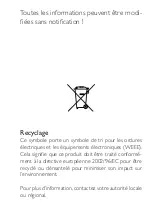67
automatically when found.
Stations mémorisées :
•
Double touch preset mode item to skip to the next or
previous saved stations.
Save and delete channel :
c.
Touch
icon to show the channel list, touch to skip
display page, touch number block to select channel, then
touch
to save the current frequency, or touch icon
to delete the channel.
Touch
icon to enter the FM record mode, touch the
REC to start recording, touch
to pause recording.
Touch
icon to exit FM recording and enter the previous
menu, it will pop-up a dialog reminding whether save the re-
cord file.
In the record ready mode, touch icon to show the record
setting menu, double touch the Quality item to enter the sub-
menu, you can double touch low rate or high rate from the
submenu to change record quality. Double touch Volume item
to enter the submenu, you can double touch 1 to 5 item from
the submenu to change the record volume.
Note
: This player uses the earphones as the Antenna for FM re-
ception. It must be fitted for the receiver to work. Ensure that the
Содержание YOOMOVE 2001
Страница 1: ......
Страница 2: ......
Страница 3: ...F R A N C A I S YOOMOVE...
Страница 4: ......
Страница 9: ...7 Description du lecteur...
Страница 10: ...8 Ecran Menu principal Lecture Audio JeuxVid o Dictaphone...
Страница 11: ...9 Pr sentation de l affichage Menu principal Lecture photos Lecture audio Radio...
Страница 40: ......
Страница 41: ......
Страница 42: ......
Страница 43: ...E N G L I S H YOOMOVE...
Страница 44: ......
Страница 49: ...47 About the Player...
Страница 50: ...48 ScReen Main menu Audio play Vid o play Record...
Страница 51: ...49 Display Description Main menu Photo play Audio play Radio...
Страница 80: ......
Страница 81: ......
Страница 82: ...YooMove 2001 Manuel de l utilisation f vrier 2010 CopyrightYoo DigitalTM 2010 All rights reserved...