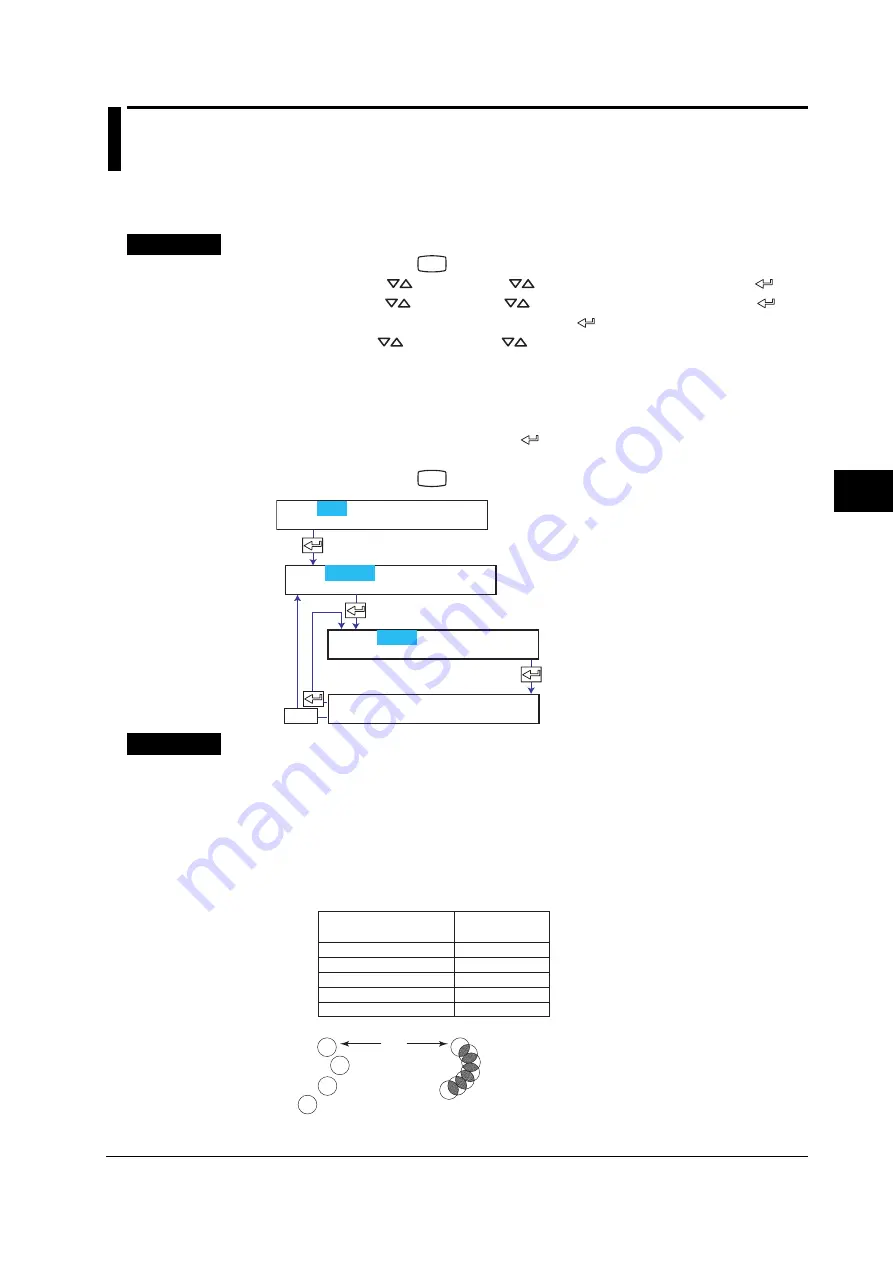
6-1
IM 04P02B01-01E
Setup Operations for Convenient Functions (Setting Mode)
6
6.1
Setting the Dot Printing Interval (Dot Model).
This section explains the details of setting the trend recording interval (dot printing
interval) on the dot model.
Procedure
1.
Hold down the
MENU
key for 3 seconds to enter Setting mode.
2.
Press the
key or
SHIFT
+
key to select Aux and then press the
key.
3.
Press the
key or
SHIFT
+
key to select
Trend
and then press the
key.
4.
Set the dot printing interval and press the
key.
Use the
key or
SHIFT
+
key to select values.
For the procedure on how to enter values or characters, see section 4.2.
If you press the
ESC
key in the middle of the operation, the settings entered up
to then are cancelled, and the display returns to a higher level menu.
5.
When the
Setting complete
screen appears, do either of the following:
To correct the setting, press the
key.
If you are done, press the
ESC
key.
6.
Hold down the
MENU
key for 3 seconds to return to Operation mode.
Select the trend recording interval
mode.
The new setting takes effect.
ESC/?
Set=Aux
Aux=Trend
Mode=Auto
Trend Interval
Setting complete
Explanation
Mode
Auto: The trend recording interval is set according to the chart speed in the range of 10
s to 90 s so that the dots do not overlap. The interval is displayed on the System
display (see page 12-9).
Fix:
The trend recording interval varies depending on the number of channels being
recorded (see the table below). On models with the computation function (/M1
option), the dot printing interval varies depending on the number of measurement
and computation channels to be trend recorded.
Number of channels
to be recorded
6 or less
7 to 12
13 to 18
19 to 24
25 to 48
Trend recording
interval
10 s
15 s
20 s
30 s
60 s
When set to Auto
When set to Fix
Dot
Chapter 6 Setup Operations for Convenient Functions (Setting Mode)






























