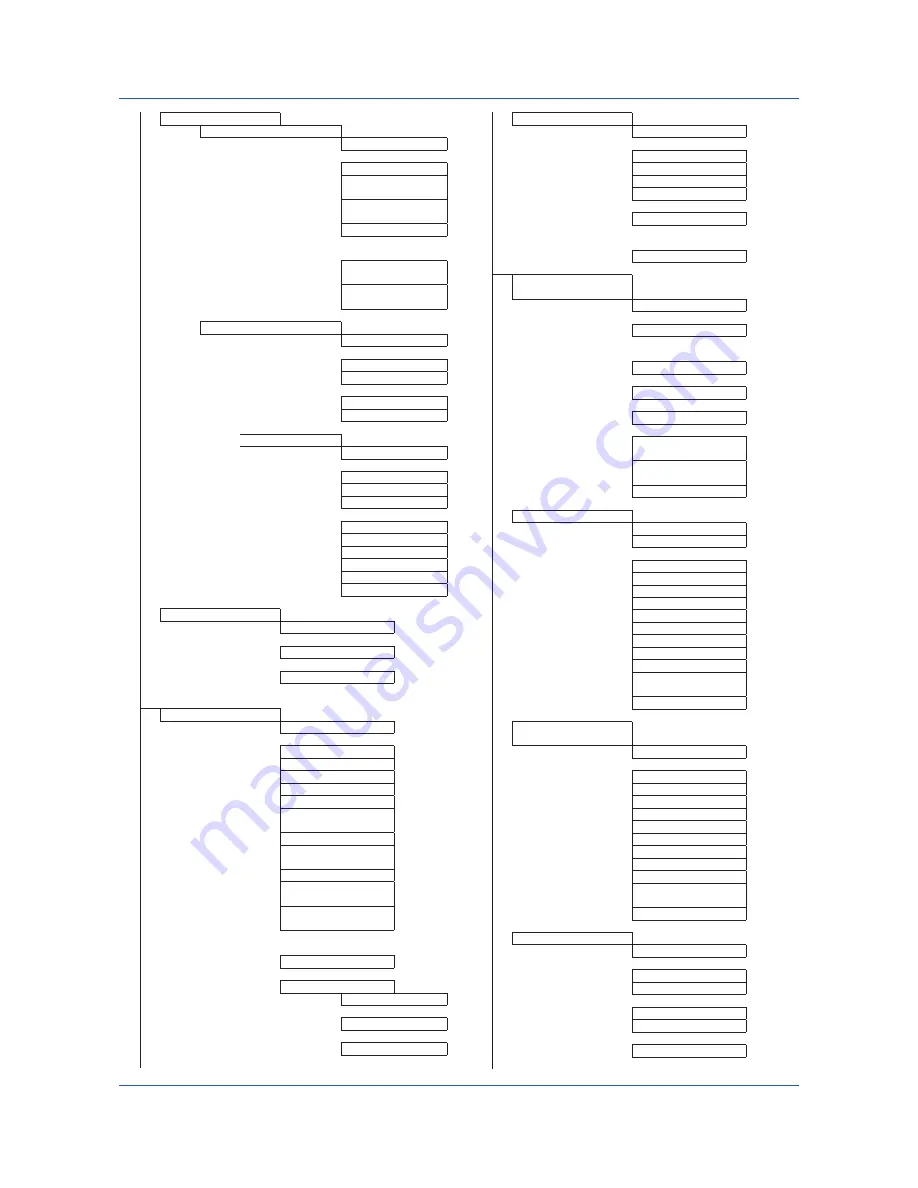
64
IM 04L51B01-02EN
PV,RSP settings
Control PV input range
Loop number
Control PV input range
Decimal point
Minimum value of input
range
Maximum value of
input range
Unit
Input switching PV
range
Input switching PV
low limit
Input switching PV
high limit
EXPV function
Loop number
EXPV
Type
Channel number
EXPV2
Type
Channel number
RSP function
Loop number
RSP
Type
Channel number
AI terminal number
Remote input
Input filter
Filter
Input ratio
Ratio
Input bias
Bias
Output settings
Loop number
Preset output
Input error preset output
Output limiter switch
On/Off
Operation parameters
Control alarm
Loop number
Level 1
On/Off
Type
Stand-by action
Hysteresis
On-delay timer (minutes)
On-delay timer
(seconds)
Off-delay timer (minutes)
Off-delay timer
(seconds)
Relay action/behavior
PV velocity alarm time
setpoint (minutes)
PV velocity alarm time
setpoint (seconds)
:
Level 4
On/Off
Value
SP number
Alarm level 1 setpoint
:
Alarm level 4 setpoint
Target setpoint
Loop number
SP ramp-rate settings
Ramp-down rate
Ramp-rate
Ramp-up rate
Ramp-rate
SP number 1
Target setpoint
:
SP number 8
Target setpoint
PID number/Reference
point
Loop number
SP number 1
PID number
:
SP number 8
PID number
Reference point
Point 1
:
Point 8
Zone PID switching
hysteresis
Reference deviation
On/Off
Reference deviation
PID settings
Loop number
PID number
Proportional band
Integral time
Derivative time
Control output low limit
Control output high limit
Tight shut function
Manual reset
Upper-side hysteresis
Lower-side hysteresis
Direct/Reverse action
switch
Preset output
PID settings(Reference
PID)
Loop number
Proportional band
Integral time
Derivative time
Control output low limit
Control output high limit
Tight shut function
Manual reset
Upper-side hysteresis
Lower-side hysteresis
Direct/Reverse action
switch
Preset output
Control detail settings
Loop number
Tracking
SP tracking
PV tracking
SP limit
Low limit
High limit
SP ramp-rate time unit
Unit
Continued on the next page
Setup Menu Map
Power Specialties, Inc. | www.powerspecialties.com | (816) 353-6550
Содержание GX60
Страница 2: ...Power Specialties Inc www powerspecialties com 816 353 6550...
Страница 4: ...Power Specialties Inc www powerspecialties com 816 353 6550...
Страница 71: ...Power Specialties Inc www powerspecialties com 816 353 6550...
Страница 72: ...Power Specialties Inc www powerspecialties com 816 353 6550...





































