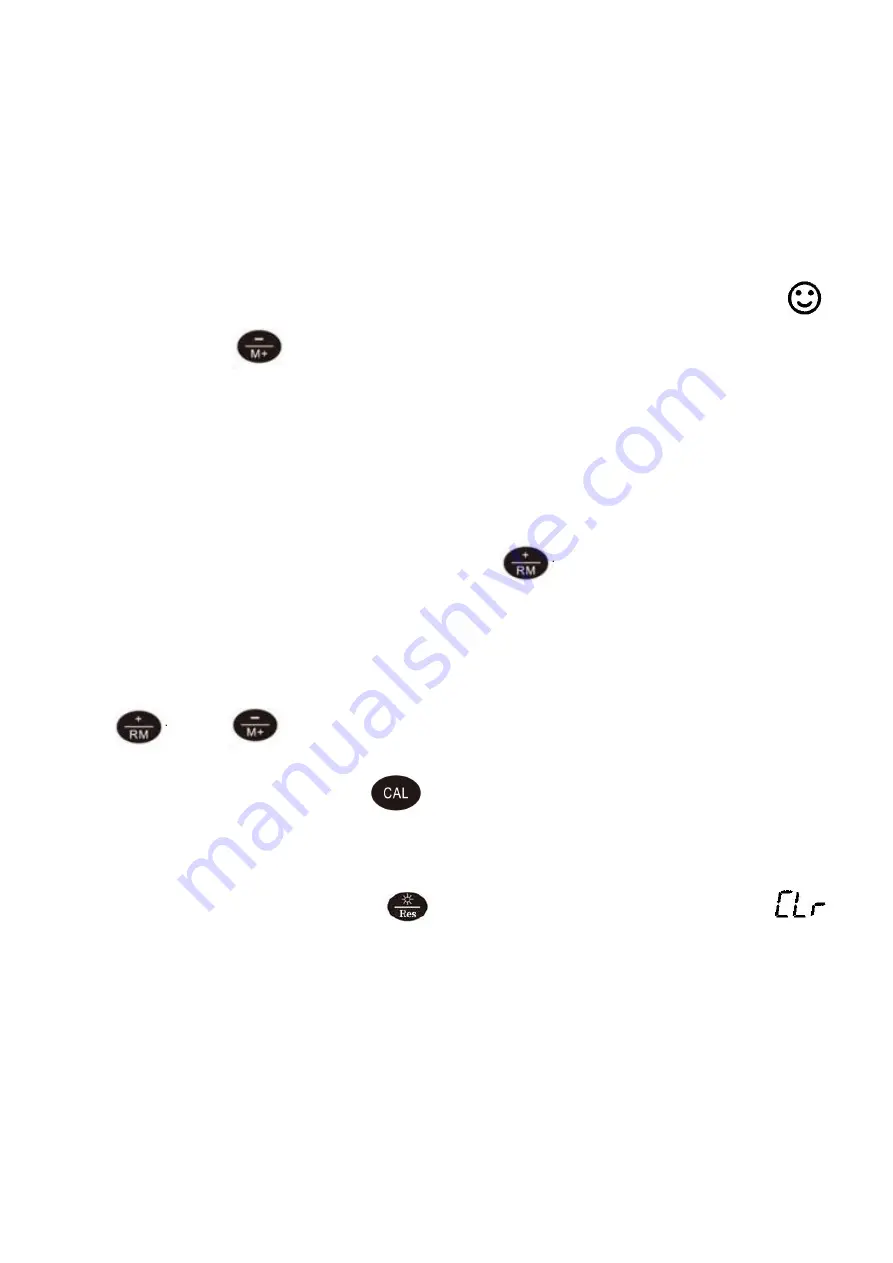
6
(a) When in the measuring state, long press
(
≥2
s
)
this key to set parameter.
(b) When in the non-measuring state,short press
(
≤1.5s
),
determine current selection.
3.3. The Storage, Recall and Elimination of the Measuring Information:
3.3.1. Store the measuring information:
In the measuring mode, when the measuring data is stable and appear the
“
”
,
short-time press
key(less than 1.5s)
,
LCD will display
“
M+
”
icon and storage
serial number, and meanwhile memory all the measuring information. Meter can storage
100 groups data(Two different units altogether storage 150 groups data)
3.3.2. Recall measuring information:
(a) Under the measuring mode, short press the
key (
≤
1.5s),meter will recall the
last stored information, and the storage number and
“
RM
”
icon and the complete
measuring information will appear in the lower right corner of the LCD. Again press
and
key, meter will in turn recall all the measuring information
(b) In the recalling state
,
press
key will return the measurement mode
3.3.3. Eliminate the stored measuring information:
In the recalling mode, depress the
key for 5 seconds, LCD will appear
“
”
for 2 seconds. It means the storage has been eliminated, and returns to measuring mode.
4. pH Measurement:
4.1. Preparation Work:

















